Mobile Plan Finder
5G Home Internet
No lock-in contract
If you leave within 24 months, simply return your modem in good working order within 21 days to avoid a $400 non-return fee.
More data than you'll need
Huge 1000GB of super-fast data. To give you an idea, the average Telstra 5G household uses less than half of 1000GB every month.
Plug and play
Easy set up. Quick access. Latest Telstra 5G Internet Modem 2 included for use. No appointments needed.
Try it, love it or cancel it
Try 5G Home Internet and if you’re not happy, let us know within 30 days of connecting and you can leave with no obligations. If you leave within 24 months, simply return your modem in good working order within 21 days to avoid a $400 non-return fee.
Coming soon to our Upfront Internet Plans
The following are not available yet on Upfront plans but are coming soon:
Professional Install for expert help connecting you to the internet
Ultrafast speed add-ons for video streaming in Ultra-high definition and super-responsive gameplay.
Are you sure you want an additional service?
If you order an additional service, we’ll need to install a new line, which means you may incur additional fees and delays. Ordering an additional service also means there will be more than one service at this address.
Are you sure you want an additional service?
Ordering an additional service means that there will be more than one service at this address.
nbn speeds
The nbn network
The nbn network has different wholesale speed tiers for different levels of online activity and households. Our nbn plans are based on those speed tiers.
Which nbn speed is right for you?
Use this quick guide to help you work out which nbn speed tier best suits your home and lifestyle.
25Mbps download
4Mbps upload
Typical speeds (7pm - 11pm)
Good for smaller households with low data demands
- Stream videos in Standard Definition (480p)
- Stream a single video in High Definition (1080p)
- Work and study online while others browse
Speeds experienced may be lower due to factors including in-home setup and wiring. An nbn service can never go faster than the maximum line speed at your premises, so for FTTN/B/C customers, we will confirm your maximum attainable speeds after connection. Standard Evening speeds are not available on Fixed Wireless.
50Mbps download
17Mbps upload
Typical speeds (7pm - 11pm)
Great for medium households with moderate data demands
- Stream videos in High Definition (1080p) on two devices at once
- Responsive online gaming
- Work and study online while others browse
- Download and upload files
Speeds experienced may be lower due to factors including in-home setup and wiring. An nbn service can never go faster than the maximum line speed at your premises, so for FTTN/B/C customers, we will confirm your maximum attainable speeds after connection. Standard Plus Evening speeds are not available to most FTTN customers.
100Mbps download
17Mbps upload
Typical speeds (7pm - 11pm)
Best for larger households with high data demands
- Stream multiple videos in High Definition (1080p)
- Stream videos in Ultra High Definition (4K)
- Work and study online while others stream and game
- Download and upload files
Speeds experienced may be lower due to factors like your in-home set-up and wiring and will be confirmed post-connection for FTTN/B/C. Plan available to HFC, FTTP and some FTTN/B/C customers. 100Mbps typical download speeds not available to most FTTN customers.
100Mbps download
17Mbps upload
Typical speeds (7pm - 11pm)
Best for larger households with high data demands
- Stream multiple videos in High Definition (1080p)
- Stream videos in Ultra High Definition (4K)
- Work and study online while others stream and game
- Download and upload files
Speeds experienced may be lower due to factors like your in-home set-up and wiring and will be confirmed post-connection for FTTN/B/C. Plan available to HFC, FTTP and some FTTN/B/C customers. These speeds are not available to most FTTN customers.
What is Mbps?
Mbps, or megabits per second is how fast data travels along a network.
The typical evening speed on any plan is measured in Mbps; eg "50Mbps typical evening speed". A higher Mbps means a faster connection; lower Mbps means a slower one.
Mbps is also a measure of the capacity of your internet. Each thing you do online - watching a video, playing a game, posting updates - reduces your capacity.
Faster Mbps speed means more capacity, which allows more people and devices to use your connection at once.
Unlimited data
All our plans include unlimited data, so you don’t have to worry about how much data you use.
- No data limits
- No excess data charges.
Why can’t I get this plan?
Your nbn connection doesn’t support the maximum speeds on this plan.
The maximum speeds available at your address are dependent on the technology used to connect your premises to the nbn network.
They will be the same no matter who you buy an internet plan from.
We don’t offer you this plan so that you don’t pay for speeds your nbn connection can’t achieve.
This may be due to one of 2 reasons:
- The technology at your address is unable to support the speeds included in this plan – so you’d be paying for speeds that you can’t achieve. We only offer you plans based on the maximum upload and download speeds allowable.
- At some addresses, we’re unable to estimate the maximum speeds available until you’re on your new plan (particularly if you’re a new customer). Before then, we can’t be sure that the nbn connection at your address can achieve this plan’s speeds. We do this to ensure you don’t pay for speeds you can’t achieve.
Once you’re connected, if we determine that your technology can support this plan’s speeds, we’ll let you know.
Your maximum speeds
The speeds you experience may be lower than the estimated maximum speed ranges for your address, particularly during busy periods, and can be impacted by things like your own setup and wiring. We’ll use the latest information when you’re on your new plan to confirm the maximum speeds at your address.
When choosing a plan, you’ll see how the maximum speeds at your address relate to your plan options. This is important because you will not be able to experience the typical or maximum speeds of a plan if the speed available at your address are lower.
Additional nbn services
The maximum available speeds at your address shown are for your existing line only. If you need an additional line/service, we’ll let you know the maximum speeds of the additional line once it’s connected.
Do I need an additional service?
Most customers only need one service at their address. Having an additional nbn service at your address means you’ll have to pay for an additional nbn plan and install a new modem.
If there are no additional available nbn lines at your address, we may need to install a new one, which may increase the time to complete your order, and there may be set-up costs.
Each nbn line at your address could have different maximum speeds. We’ll ask at checkout about additional nbn services.
Your maximum speeds
When choosing a plan, you’ll see how the maximum speeds at your address relate to your plan options. This is important because you will not be able to experience the typical or maximum speeds of a plan if the speed available at your address are lower.
Additional nbn services
The maximum available speeds at your address shown are for your existing line only. If you need an additional line/service, we’ll let you know the maximum speeds of the additional line once it’s connected.
Do I need an additional service?
Most customers only need one service at their address. Having an additional nbn service at your address means you’ll have to pay for an additional nbn plan and install a new modem.
If there are no additional available nbn lines at your address, we may need to install a new one, which may increase the time to complete your order, and there may be set-up costs.
Each nbn line at your address could have different maximum speeds. We’ll ask at checkout about additional nbn services.
Speeds at your address
At some addresses, we’re unable estimate speeds until you’re on your new plan.
When you’re on your new plan, we’ll check the maximum speeds at your address. If they’re below the maximum speed of the plan you’ve chosen, we will advise you of the options available to you which may include:
- Remaining on your current plan;
- Moving to a lower priced plan (if one is available);
- Cancelling your plan at no cost (not available to upgrading customers).
If your options include changing or cancelling your plan, you’ll receive a proportionate refund for the period you didn’t receive the full benefit of your chosen plan.
Telstra Smart Modem, with 4G network backup.
Get advanced speed, range and reliability plus 4G mobile network backup if your nbn connection goes down. 4G coverage required. 4G speeds capped at 25Mbps downloads and 5Mbps uploads. Actual speeds may be lower.
Temporary pause on new nbn HFC connections
Due to an industry-wide hardware shortage, nbn co can't currently process nbn Hybrid Fibre Co-axial (HFC) orders for addresses that haven't had nbn HFC before. We'll let you know as soon as nbn co starts accepting these orders again.
Meanwhile you can still connect with Telstra on Cable, ADSL or Mobile Broadband, then switch to nbn HFC when it's available.
If the ADSL or Cable connection at your address has already been disconnected, you’ll still be able to connect to nbn HFC. To do this, call 1300 112 376 between 9am and 5pm Monday to Friday.
Temporary pause on new nbn HFC connections
Due to an industry-wide hardware shortage, nbn co can't currently process nbn Hybrid Fibre Co-axial (HFC) orders for addresses that haven't had nbn HFC before. We'll let you know as soon as nbn co starts accepting these orders again.
Meanwhile you can still connect with Telstra on Cable, ADSL or Mobile Broadband, then switch to nbn HFC when it's available.
What are high speeds for?
They’re designed for busy homes that demand more from their internet connection. You can take up a speed add on when you're on our Premium plan, via the Upfront Internet Plan Ultimate on FTTP and selected HFC connections. To confirm if you can get Superfast or Ultrafast speeds, check your address.
How to add Telstra TV, Foxtel and more in checkout
Customise your nbn plan with your favourite entertainment:
- Choose your plan and go to checkout
- Select the add-on card with the entertainment you want
- Follow the prompts and complete checkout
We'll add it to your Telstra bill and send you any hardware you need.
Or if you'd prefer something ready-made, check out our great value entertainment + nbn packages.
nbn connection types explained
Your nbn connection type plays a big role in determining the speeds you can get, and which nbn plans you can choose.
FTTP technology runs an optic fibre line from the nearest available fibre node directly to your premises.
FTTN technology runs an optic fibre line from the nearest available fibre node in your street, or a nearby street with a final stretch of copper to your wall socket inside your premises.
Optical Fibre leading to a small node in the telecommunications pit or mounted to the pole outside your premises. From the node, a copper telephone cable delivers the service to the wall socket inside your premises.
HFC technology runs an optical fibre line from the nearest available fibre node to your street. From here, a coaxial cable runs to your wall socket.
FTTB technology runs an optic fibre line from the nearest available fibre node to your building’s communications room. From here, a copper line runs to your wall socket.
FW technology starts at a Wireless tower. The tower sends the signal to a fixed antenna on your roof, which continues through internal wiring to your wall socket.
The Home Internet satisfaction guarantee
30 days of happy - or a refund
We’re making the home internet experience better and backing it with a satisfaction guarantee. If you’re not happy, let us know within 30 days of connecting and you can leave with no obligations, we’ll even refund your first monthly plan fee.
Who's eligible?
The Home Internet satisfaction guarantee applies to new Telstra home internet customers and Telstra customers switching to home internet with us for the first time.
Changing your broadband plan
Existing Telstra customers can change plans up to once a month. It's easy:
- Check your address
This tells you what type of plan you can change to. If your address is nbn-ready, you can switch over to the nbn at the same time
- Choose a new plan
Choose the data and speed you need. All plans are month-to-month and nbn-ready
- Sign in to checkout
Follow the prompts to complete your move. We'll do the rest.
Standard Speed
25Mbps download
4Mbps upload
Typical speeds (7pm - 11pm)
Good for smaller households with low data demands
- Stream videos in Standard Definition (480p)
- Stream a single video in High Definition (1080p)
- Work and study online while others browse
Standard Plus Speed
50Mbps download
17Mbps upload
Typical speeds (7pm - 11pm)
Great for medium households with moderate data demands
- Stream videos in High Definition (1080p) on two devices at once
- Responsive online gaming
- Work and study online while others browse
- Download and upload files
Speeds experienced may be lower due to factors including in-home setup and wiring. An nbn service can never go faster than the maximum line speed at your premises, so for FTTN/B/C customers, we will confirm your maximum attainable speeds after connection. Standard Plus Evening speeds are not available to most FTTN customers.
Premium Speed + speed add-ons
100Mbps download
17Mbps upload
Typical speeds (7pm - 11pm)
Best for larger households with high data demands
- Stream multiple videos in High Definition (1080p)
- Stream videos in Ultra High Definition (4K)
- Work and study online while others stream and game
- Download and upload files
Speeds experienced may be lower due to factors like your in-home set-up and wiring and will be confirmed post-connection for FTTN/B/C. Plan available to HFC, FTTP and some FTTN/B/C customers. 100Mbps typical download speeds not available to most FTTN customers.
250Mbps download
22Mbps upload
Typical speeds (7pm - 11pm)
Ideal for busy households with very high data demands
- Stream multiple videos in Ultra High Definition (4K)
- Stream videos in High Definition (1080p)
- Seriously responsive gaming
- Work and study online while others stream and game
- Smooth video calling
- Download and upload files
700Mbps download
40Mbps upload
Typical speeds (7pm - 11pm)
Optimal for busy households with extreme data demands
- Stream videos in amazing 8K resolution
- Stream multiple videos in High Definition (1080p)
- Seriously responsive gaming with live streaming
- Work and study online while others stream and game
- Ultra smooth video calling
- Download and upload large files on multiple devices
Premium Speed
100Mbps download
17Mbps upload
Typical speeds (7pm - 11pm)
Best for larger households with high data demands
- Stream multiple videos in High Definition (1080p)
- Stream videos in Ultra High Definition (4K)
- Work and study online while others stream and game
- Download and upload files
Speeds experienced may be lower due to factors like your in-home set-up and wiring and will be confirmed post-connection for FTTN/B/C. Plan available to HFC, FTTP and some FTTN/B/C customers. 100Mbps typical download speeds not available to most FTTN customers.
Superfast Speed
250Mbps download
22Mbps upload
Typical speeds (7pm - 11pm)
Ideal for busy households with very high data demands
- Stream multiple videos in Ultra High Definition (4K)
- Stream videos in High Definition (1080p)
- Seriously responsive gaming
- Work and study online while others stream and game
- Smooth video calling
- Download and upload files
Ultrafast Speed
815Mbps download
40Mbps upload
Typical speeds (7pm - 11pm)
Optimal for busy households with extreme data demands
- Stream videos in amazing 8K resolution
- Stream multiple videos in High Definition (1080p)
- Seriously responsive gaming with live streaming
- Work and study online while others stream and game
- Ultra smooth video calling
- Download and upload large files on multiple devices
Superfast Speed
250Mbps download
22Mbps upload
Typical speeds (7pm - 11pm)
Ideal for busy households with very high data demands
- Stream multiple videos in Ultra High Definition (4K)
- Stream videos in High Definition (1080p)
- Seriously responsive gaming
- Work and study online while others stream and game
- Smooth video calling
- Download and upload files
Speed tiers
The nbn network
The nbn network has different wholesale speed tiers for different levels of online activity and households. Our nbn plans are based on those speed tiers.
Speed add-ons
Superfast and Ultrafast speed add-ons are for big and busy households; where everyone is video streaming, gaming and working online.
They're available to households on FTTP connections and selected nbn HFC connections only. Check your address to find out if you can get Superfast or Ultrafast.
Which nbn speed is right for you?
Use this quick guide to help you work out which nbn speed tier best suits your home and lifestyle.
25Mbps download
4Mbps upload
Typical speeds (7pm - 11pm)
Good for smaller households with low data demands
- Stream videos in Standard Definition (480p)
- Stream a single video in High Definition (1080p)
- Work and study online while others browse
Speeds experienced may be lower due to factors including in-home setup and wiring. An nbn service can never go faster than the maximum line speed at your premises, so for FTTN/B/C customers, we will confirm your maximum attainable speeds after connection. Standard Evening speeds are not available on Fixed Wireless.
50Mbps download
17Mbps upload
Typical speeds (7pm - 11pm)
Great for medium households with moderate data demands
- Stream videos in High Definition (1080p) on two devices at once
- Responsive online gaming
- Work and study online while others browse
- Download and upload files
Speeds experienced may be lower due to factors including in-home setup and wiring. An nbn service can never go faster than the maximum line speed at your premises, so for FTTN/B/C customers, we will confirm your maximum attainable speeds after connection. Standard Plus Evening speeds are not available to most FTTN customers.
100Mbps download
17Mbps upload
Typical speeds (7pm - 11pm)
Best for larger households with high data demands
- Stream multiple videos in High Definition (1080p)
- Stream videos in Ultra High Definition (4K)
- Work and study online while others stream and game
- Download and upload files
Speeds experienced may be lower due to factors like your in-home set-up and wiring and will be confirmed post-connection for FTTN/B/C. Plan available to HFC, FTTP and some FTTN/B/C customers. 100Mbps typical download speeds not available to most FTTN customers.
250Mbps download
22Mbps upload
Typical speeds (7pm - 11pm)
Ideal for busy households with very high data demands
- Stream multiple videos in Ultra High Definition (4K)
- Stream videos in High Definition (1080p)
- Seriously responsive gaming
- Work and study online while others stream and game
- Smooth video calling
- Download and upload files
700Mbps download
40Mbps upload
Typical speeds (7pm - 11pm)
Optimal for busy households with extreme data demands
- Stream videos in amazing 8K resolution
- Stream multiple videos in High Definition (1080p)
- Seriously responsive gaming with live streaming
- Work and study online while others stream and game
- Ultra smooth video calling
- Download and upload large files on multiple devices
Other connections
If the nbn network is not yet available at your address, you may have other options to get connected.
Cable broadband uses coaxial cable to deliver internet and pay TV services to your home. Cable broadband is generally faster than ADSL.
ADSL uses your copper phone line to deliver internet alongside your phone service. ADSL speeds vary depending on your distance from the exchange.
We test your actual speeds once you're connected.
A mobile broadband device is a great option for homes where other connections aren't available. Because they're portable they offer internet at home and on the go, with 4G and 5G speeds comparable to cable broadband.
What is Mbps?
Mbps, or megabits per second is how fast data travels along a network.
The typical evening speed on any plan is measured in Mbps; eg "50Mbps typical evening speed". A higher Mbps means a faster connection; lower Mbps means a slower one.
Mbps is also a measure of the capacity of your internet. Each thing you do online - watching a video, playing a game, posting updates - reduces your capacity.
Faster Mbps speed means more capacity, which allows more people and devices to use your connection at once.
Superfast and Ultrafast add-ons
Your address is eligible for our speed add-ons, which can only be added on to the Premium Speed plan.
Upgrade to Superfast speed for 4K Ultra HD and HD video streaming on multiple devices, or Ultrafast speed for amazing 8K Ultra HD video streaming and multiple other devices streaming HD.
Enjoy month-to-month freedom
Both speed add-ons are month-to-month, so you can cancel anytime. If you leave within 24 months, simply pay out your modem.
Eligible connection types
Households on an nbn FTTP connection can add on Superfast or Ultrafast to the Premium Speed plan. Most households on an nbn HFC connection can add on Superfast, while some can add on Ultrafast. Other tech types are not eligible for speed add-ons.
Telstra Plus. Get rewarded just for being with us.
Enjoy exciting benefits and earn points towards rewards every time you make an eligible payment on your services. Plus there's no joining fee.
Earn points
Earn 10 points per $1 on your eligible payments. Take up special member offers to earn extra bonus points.
Redeem points
Redeem your Telstra Plus Points for discounts on devices, accessories and more at the Rewards Store.
Enjoy benefits
Enjoy exciting membership benefits like discounted movie and sports screenings, exclusive member pre-sales to online concerts and arts, plus more
Telstra Plus. Get rewarded just for being with us.
Enjoy exciting benefits and earn points towards rewards every time you make an eligible payment on your services. Plus there's no joining fee.
Earn points
Earn 10 points per $1 on your eligible payments. Take up special member offers to earn extra bonus points.
Redeem points
Redeem your Telstra Plus Points for discounts on devices, accessories and more at the Rewards Store.
Enjoy benefits
Enjoy exciting membership benefits like discounted movie and sports screenings, exclusive member pre-sales to online concerts and arts, plus more
My Telstra makes it easy
My Telstra is the easy way to manage your home internet account. Download the app onto your phone and you can pay bills, add extras like boosters or entertainment, change your plan, update your details, get help when you need it and so much more.
Explore My Telstra
My Telstra makes it easy
My Telstra is the easy way to manage your home internet account. Download the app onto your phone and you can pay bills, add extras like boosters or entertainment, change your plan, update your details, get help when you need it and so much more.
Broadband Protect
Telstra Broadband Protect is the easy way to help keep your family safe online. It works on any device connected to your Telstra home internet, and it’s included in the monthly price while you stay connected on our new internet plans (or any other eligible plan).
Network protection
Your security starts with safer broadband with Network Protection. Network Protection helps protect every device connected to your Telstra home internet from websites hosting known malware, malicious content, scams and viruses.
When we complete your order, Network Protection is automatically enabled so there’s no need for software downloads or installation.
Parental controls and homework time
With one simple setting, you can help protect everyone connected to your Telstra home internet service from known inappropriate sites and content (including visitors using your home Wi-Fi on their own devices). Set internet access times to help manage when the kids can go online in the home, and use Homework Time to restrict social networking and online gaming while they study.
Telstra Smart Modem for new customers
Speed
Enjoy faster speeds, on more devices with the latest Wi-fi 6 technology. The Wi-Fi speed of our Smart Modem 3 is on average 60% faster than our previous modem.
Strength
The Smart Modem 3 is our most powerful modem yet. It’s next-generation tech gives you a stronger Wi-Fi signal in more corners of the home.
Smart
The Smart Modem 3 has a built-in 4G SIM, so if there is an outage, it can switch to our 4G mobile network in minutes.
Support
Our modem’s SmartFix feature can automatically detect and resolve internet connection issues remotely, without you having to do a thing.
Sustainability
The Smart Modem 3 is more eco-friendly. It’s made with more than 80% recycled plastics and its packaging is 100% recyclable.
Security
The Wi-Fi 6 technology in our Smart Modem 3 delivers major security enhancements to help keep your information secure online. Automatic software updates also help to ensure security protocols are kept up-to-date.
Product Specifications
| Wi-Fi | 802.11ax Dual Band Concurrent Wi-Fi 4x4 2.4 Ghz, 4x4 5 Ghz |
|---|---|
| LTE-Backup | Yes - Voice & Data |
| Voice | 2 x FXS ports |
| Capability | Bandsteering Automatic Channel Selection WPS Wi-Fi Dr enabled |
| Ports | 1 x USB 2.0 1 x Gigabit WAN 4 x Gigabit LAN |
| Security | WPA3 |
| Mesh | Compatible with Smart Wi-Fi Booster 3 |
Telstra Smart Modem 3 specifications and setup
Easy setup
- Connect Smart Modem 3 to your nbn or Velocity connection box.
- Plug Smart Modem 3 into a power outlet. The modem front light will show green.
- Connect devices to the modem via Wi-Fi or ethernet cable for a wired connection.
- Got a phone? Connect your existing phone cable straight into the modem. And that’s it!
For more detailed instructions visit our Telstra Smart Modem setup page
| Wi-Fi | 802.11ax Dual Band Concurrent Wi-Fi 4x4 2.4ghz, 4x4 5ghz |
|---|---|
| LTE-Backup | Yes – Voice & Data |
| Voice | 2x FXS ports |
| Capability | Bandsteering Automatic Channel Selection WPS Wi-Fi Dr enabled |
| Ports | 1 x USB 2.0 1 x Gigabit WAN 4 x Gigabit LAN |
| Security | WPA3 |
| Mesh | Compatible with Smart Wi-Fi Booster 3 |
Telstra Smart Modem 3 specifications and setup
Easy setup
- Connect Smart Modem 3 to your nbn or Velocity connection box.
- Plug Smart Modem 3 into a power outlet. The modem front light will show green.
- Connect devices to the modem via Wi-Fi or ethernet cable for a wired connection.
- Got a phone? Connect your existing phone cable straight into the modem. And that’s it!
For more detailed instructions visit our Telstra Smart Modem setup page
| Wi-Fi | 802.11ax Dual Band Concurrent Wi-Fi 4x4 2.4ghz, 4x4 5ghz |
|---|---|
| LTE-Backup | Yes – Voice & Data |
| Voice | 2x FXS ports |
| Capability | Bandsteering Automatic Channel Selection WPS Wi-Fi Dr enabled |
| Ports | 1 x USB 2.0 1 x Gigabit WAN 4 x Gigabit LAN |
| Security | WPA3 |
| Mesh | Compatible with Smart Wi-Fi Booster 3 |
What is Wi-Fi 6?
Wi-Fi 6 is the next generation of Wi-Fi. It delivers faster Wi-Fi speeds and better Wi-Fi coverage. Wi-Fi 6 also accommodates many more devices at once - from Ultra HD TVs and gaming consoles to smart appliances – up to 12 devices on the same Wi-Fi network.
The new Telstra Smart Modem 3 is Wi-Fi 6 Certified. This means it has passed rigorous testing to meet internationally recognised standards for interoperability, security, and application specific protocols.
What is Wi-Fi 6?
Wi-Fi 6 is the next generation of Wi-Fi. It delivers faster Wi-Fi speeds and better Wi-Fi coverage. Wi-Fi 6 also accommodates many more devices at once - from Ultra HD TVs and gaming consoles to smart appliances – up to 12 devices on the same Wi-Fi network.
The new Telstra Smart Modem 3 is Wi-Fi 6 Certified. This means it has passed rigorous testing to meet internationally recognised standards for interoperability, security, and application specific protocols.
Phone line plus unlimited standard Australian mobile calls
Phone service + unlimited standard Australian mobile calls
Get a home phone landline at no extra cost plus unlimited calls to Australian mobiles and standard lines.
Plan call rates
- Call connection fee included
- Local calls included
- National calls to fixed line numbers included
- Calls to standard Australian mobiles included
Calls to 13 numbers
Unlimited calls to 13 numbers included
Directory Assistance
Unlimited free calls included to 1223, 1234 and 12456. Directory Assistance Assisted Connection will remain PAYG at $1.50 per call with fees accepted in real time on the call (free for customers who use Disability Help Line (DAH) on: 12551).
View discounted international call rates
Afghanistan
- Call connection fee: $0.55
- Landline per min: $1.95
- Mobile per min: $1.95
Alaska
- Call connection fee: $0.55
- Landline per min: $0.02
- Mobile per min: $0.02
Albania
- Call connection fee: $0.55
- Landline per min: $1.20
- Mobile per min: $1.20
Algeria
- Call connection fee: $0.55
- Landline per min: $1.95
- Mobile per min: $1.95
American Samoa
- Call connection fee: $0.55
- Landline per min: $1.95
- Mobile per min: $1.95
Andorra
- Call connection fee: $0.55
- Landline per min: $0.80
- Mobile per min: $0.80
Angola
- Call connection fee: $0.55
- Landline per min: $1.80
- Mobile per min: $1.80
Anguilla
- Call connection fee: $0.55
- Landline per min: $1.95
- Mobile per min: $1.95
Antarctica
- Call connection fee: $0.55
- Landline per min: $0.65
- Mobile per min: $0.65
Antigua and Barbuda
- Call connection fee: $0.55
- Landline per min: $1.35
- Mobile per min: $1.35
Argentina
- Call connection fee: $0.55
- Landline per min: $0.03
- Mobile per min: $0.30
Armenia
- Call connection fee: $0.55
- Landline per min: $1.55
- Mobile per min: $1.55
Aruba
- Call connection fee: $0.55
- Landline per min: $1.35
- Mobile per min:$1.35
Ascension Island
- Call connection fee: $0.55
- Landline per min: $1.60
- Mobile per min: $1.60
Austria
- Call connection fee: $0.55
- Landline per min: $0.30
- Mobile per min: $0.45
Azerbaijan
- Call connection fee: $0.55
- Landline per min: $1.55
- Mobile per min: $1.55
Bahamas
- Call connection fee: $0.55
- Landline per min: $0.85
- Mobile per min: $0.85
Bahrain
- Call connection fee: $0.55
- Landline per min: $1.50
- Mobile per min: $1.50
Bangladesh
- Call connection fee: $0.55
- Landline per min: $0.05
- Mobile per min: $0.05
Barbados
- Call connection fee: $0.55
- Landline per min: $1.40
- Mobile per min: $1.40
Belarus
- Call connection fee: $0.55
- Landline per min: $1.20
- Mobile per min: $1.20
Belgium
- Call connection fee: $0.55
- Landline per min: $0.05
- Mobile per min: $0.30
Belize
- Call connection fee: $0.55
- Landline per min: $1.40
- Mobile per min: $1.40
Benin
- Call connection fee: $0.55
- Landline per min: $1.90
- Mobile per min: $1.90
Bermuda
- Call connection fee: $0.55
- Landline per min: $1.20
- Mobile per min: $1.20
Bhutan
- Call connection fee: $0.55
- Landline per min: $1.70
- Mobile per min: $1.70
Bolivia, Plurinational State of
- Call connection fee: $0.55
- Landline per min: $1.40
- Mobile per min: $1.40
Bosnia and Herzegovina
- Call connection fee: $0.55
- Landline per min: $0.20
- Mobile per min: $0.35
Botswana
- Call connection fee: $0.55
- Landline per min: $1.60
- Mobile per min: $1.60
Brazil
- Call connection fee: $0.55
- Landline per min: $0.05
- Mobile per min: $0.30
British Indian Ocean Territory
- Call connection fee: $0.55
- Landline per min: $1.90
- Mobile per min: $1.90
Brunei Darussalam
- Call connection fee: $0.55
- Landline per min: $1.05
- Mobile per min: $1.05
Bulgaria
- Call connection fee: $0.55
- Landline per min: $1.35
- Mobile per min: $1.35
Burkina Faso
- Call connection fee: $0.55
- Landline per min:$1.90
- Mobile per min: $1.90
Burundi
- Call connection fee: $0.55
- Landline per min: $1.90
- Mobile per min: $1.90
Cabo Verde
- Call connection fee: $0.55
- Landline per min: $1.90
- Mobile per min: $1.90
Cambodia
- Call connection fee: $0.55
- Landline per min: $0.20
- Mobile per min: $0.20
Cameroon
- Call connection fee: $0.55
- Landline per min: $1.95
- Mobile per min: $1.95
Canada
- Call connection fee: $0.55
- Landline per min: $0.01
- Mobile per min: $0.01
Cayman Islands
- Call connection fee: $0.55
- Landline per min: $1.35
- Mobile per min: $1.35
Central African Republic
- Call connection fee: $0.55
- Landline per min: $1.90
- Mobile per min: $1.90
Chad
- Call connection fee: $0.55
- Landline per min: $1.95
- Mobile per min: $1.95
Chile
- Call connection fee: $0.55
- Landline per min: $0.05
- Mobile per min: $0.30
China
- Call connection fee: $0.55
- Landline per min: $0.02
- Mobile per min: $0.02
Colombia
- Call connection fee: $0.55
- Landline per min: $1.40
- Mobile per min: $1.40
Comoros
- Call connection fee: $0.55
- Landline per min: $1.50
- Mobile per min: $1.50
Congo
- Call connection fee: $0.55
- Landline per min: $1.90
- Mobile per min: $1.90
Congo,the Democratic Republic of the
- Call connection fee: $0.55
- Landline per min: $1.95
- Mobile per min: $1.95
Cook Islands
- Call connection fee: $0.55
- Landline per min: $1.35
- Mobile per min: $1.35
Costa Rica
- Call connection fee: $0.55
- Landline per min: $1.60
- Mobile per min: $1.60
Côte d'Ivoire
- Call connection fee: $0.55
- Landline per min: $1.90
- Mobile per min: $1.90
Croatia
- Call connection fee: $0.55
- Landline per min: $0.40
- Mobile per min: $1.00
Cuba
- Call connection fee: $0.55
- Landline per min: $1.15
- Mobile per min: $1.15
Cyprus
- Call connection fee: $0.55
- Landline per min: $0.05
- Mobile per min: $0.05
Czechia
- Call connection fee: $0.55
- Landline per min: $0.10
- Mobile per min: $0.30
Denmark
- Call connection fee: $0.55
- Landline per min: $0.05
- Mobile per min: $0.30
Djibouti
- Call connection fee: $0.55
- Landline per min: $1.95
- Mobile per min: $1.95
Dominica
- Call connection fee: $0.55
- Landline per min: $1.15
- Mobile per min: $1.15
Dominican Republic
- Call connection fee: $0.55
- Landline per min: $0.85
- Mobile per min: $0.85
Ecuador
- Call connection fee: $0.55
- Landline per min: $1.40
- Mobile per min: $1.40
Egypt
- Call connection fee: $0.55
- Landline per min: $0.15
- Mobile per min: $0.15
El Salvador
- Call connection fee: $0.55
- Landline per min: $1.35
- Mobile per min: $1.35
Equatorial Guinea
- Call connection fee: $0.55
- Landline per min: $1.95
- Mobile per min: $1.95
Eritrea
- Call connection fee: $0.55
- Landline per min: $1.95
- Mobile per min: $1.95
Estonia
- Call connection fee: $0.55
- Landline per min: $0.20
- Mobile per min: $0.20
Ethiopia
- Call connection fee: $0.55
- Landline per min: $1.95
- Mobile per min: $1.95
Falkland Islands
(Malvinas)
- Call connection fee: $0.55
- Landline per min: $1.40
- Mobile per min: $1.40
Faroe Islands
- Call connection fee: $0.55
- Landline per min: $1.25
- Mobile per min: $1.25
Fiji
- Call connection fee: $0.55
- Landline per min: $0.30
- Mobile per min: $0.30
Finland
- Call connection fee: $0.55
- Landline per min: $0.65
- Mobile per min: $0.90
France
- Call connection fee: $0.55
- Landline per min: $0.03
- Mobile per min: $0.20
French Guiana
- Call connection fee: $0.55
- Landline per min: $1.40
- Mobile per min: $1.40
French Polynesia
- Call connection fee: $0.55
- Landline per min: $1.00
- Mobile per min: $1.00
Gabon
- Call connection fee: $0.55
- Landline per min: $1.90
- Mobile per min: $1.90
Gambia
- Call connection fee: $0.55
- Landline per min: $1.90
- Mobile per min: $1.90
Georgia
- Call connection fee: $0.55
- Landline per min: $1.55
- Mobile per min: $1.55
Germany
- Call connection fee: $0.55
- Landline per min: $0.05
- Mobile per min: $0.25
Ghana
- Call connection fee: $0.55
- Landline per min: $0.20
- Mobile per min: $0.20
Gibraltar
- Call connection fee: $0.55
- Landline per min: $1.20
- Mobile per min: $1.20
Greece
- Call connection fee: $0.55
- Landline per min: $0.03
- Mobile per min: $0.20
Greenland
- Call connection fee: $0.55
- Landline per min: $1.25
- Mobile per min: $1.25
Grenada
- Call connection fee: $0.55
- Landline per min: $1.40
- Mobile per min: $1.40
Guadeloupe
- Call connection fee: $0.55
- Landline per min: $1.25
- Mobile per min: $1.25
Guam
- Call connection fee: $0.55
- Landline per min: $0.75
- Mobile per min: $0.75
Guantanamo Bay
- Call connection fee: $0.55
- Landline per min: $1.60
- Mobile per min: $1.60
Guatemala
- Call connection fee: $0.55
- Landline per min: $1.40
- Mobile per min: $1.40
Guinea
- Call connection fee: $0.55
- Landline per min: $1.90
- Mobile per min: $1.90
Guinea-Bissau
- Call connection fee: $0.55
- Landline per min: $1.95
- Mobile per min: $1.95
Guyana
- Call connection fee: $0.55
- Landline per min: $1.50
- Mobile per min: $1.50
Haiti
- Call connection fee: $0.55
- Landline per min: $1.80
- Mobile per min: $1.80
Holy See
(Vatican City State)
- Call connection fee: $0.55
- Landline per min: $0.40
- Mobile per min: $0.40
Honduras
- Call connection fee: $0.55
- Landline per min: $1.40
- Mobile per min: $1.40
Hong Kong
- Call connection fee: $0.55
- Landline per min: $0.02
- Mobile per min: $0.02
Hungary
- Call connection fee: $0.55
- Landline per min: $0.05
- Mobile per min: $0.25
Iceland
- Call connection fee: $0.55
- Landline per min: $1.00
- Mobile per min: $1.00
India
- Call connection fee: $0.55
- Landline per min: $0.03
- Mobile per min: $0.03
Indonesia
- Call connection fee: $0.55
- Landline per min: $0.10
- Mobile per min: $0.10
Inmarsat Aero
- Call connection fee: NA
- Landline per min: $10.99
- Mobile per min: $10.99
Inmarsat B
- Call connection fee: NA
- Landline per min: $5.99
- Mobile per min: $5.99
Inmarsat B-HSD
- Call connection fee: NA
- Landline per min: $19.99
- Mobile per min: $19.99
Inmarsat GAN ISDN
- Call connection fee: NA
- Landline per min: $14.99
- Mobile per min: $14.99
Inmarsat M
- Call connection fee: NA
- Landline per min: $3.99
- Mobile per min: $3.99
Inmarsat Mini M
- Call connection fee: NA
- Landline per min: $3.49
- Mobile per min: $3.49
Iran, Islamic
Republic of
- Call connection fee: $0.55
- Landline per min: $0.15
- Mobile per min: $0.15
Iraq
- Call connection fee: $0.55
- Landline per min: $0.20
- Mobile per min: $0.20
Ireland
- Call connection fee: $0.55
- Landline per min: $0.03
- Mobile per min: $0.25
Iridium
- Call connection fee: NA
- Landline per min: $4.85
- Mobile per min: $4.85
Israel
- Call connection fee: $0.55
- Landline per min: $0.03
- Mobile per min: $0.15
Italy
- Call connection fee: $0.55
- Landline per min: $0.03
- Mobile per min: $0.25
Jamaica
- Call connection fee: $0.55
- Landline per min: $1.35
- Mobile per min: $1.35
Japan
- Call connection fee: $0.55
- Landline per min: $0.03
- Mobile per min: $0.15
Jordan
- Call connection fee: $0.55
- Landline per min: $0.20
- Mobile per min: $0.20
Kazakhstan
- Call connection fee: $0.55
- Landline per min: $1.55
- Mobile per min: $1.55
Kenya
- Call connection fee: $0.55
- Landline per min: $0.25
- Mobile per min: $0.25
Kiribati
- Call connection fee: $0.55
- Landline per min: $1.95
- Mobile per min: $1.95
Korea, Democratic
People's Republic of
- Call connection fee: $0.55
- Landline per min: $1.60
- Mobile per min: $1.60
Korea, Republic of
- Call connection fee: $0.55
- Landline per min: $0.03
- Mobile per min: $0.05
Kuwait
- Call connection fee: $0.55
- Landline per min: $1.40
- Mobile per min: $1.40
Kyrgyzstan
- Call connection fee: $0.55
- Landline per min: $1.55
- Mobile per min: $1.55
Lao People's
Democratic Republic
- Call connection fee: $0.55
- Landline per min: $0.20
- Mobile per min: $0.20
Latvia
- Call connection fee: $0.55
- Landline per min: $1.15
- Mobile per min: $1.15
Lebanon
- Call connection fee: $0.55
- Landline per min: $0.10
- Mobile per min: $0.35
Lesotho
- Call connection fee: $0.55
- Landline per min: $1.35
- Mobile per min: $1.35
Liberia
- Call connection fee: $0.55
- Landline per min: $1.95
- Mobile per min: $1.95
Libya
- Call connection fee: $0.55
- Landline per min: $1.60
- Mobile per min: $1.60
Liechtenstein
- Call connection fee: $0.55
- Landline per min: $0.60
- Mobile per min: $0.60
Lithuania
- Call connection fee: $0.55
- Landline per min: $0.20
- Mobile per min: $0.20
Luxembourg
- Call connection fee: $0.55
- Landline per min: $0.75
- Mobile per min: $0.75
Macao
- Call connection fee: $0.55
- Landline per min: $1.35
- Mobile per min: $1.35
Macedonia, the former Yugoslav Republic of
- Call connection fee: $0.55
- Landline per min: $0.15
- Mobile per min: $0.40
Madagascar
- Call connection fee: $0.55
- Landline per min: $1.90
- Mobile per min: $1.90
Malawi
- Call connection fee: $0.55
- Landline per min: $1.60
- Mobile per min: $1.60
Malaysia
- Call connection fee: $0.55
- Landline per min: $0.03
- Mobile per min: $0.03
Maldives
- Call connection fee: $0.55
- Landline per min: $1.90
- Mobile per min: $1.90
Mali
- Call connection fee: $0.55
- Landline per min: $1.90
- Mobile per min: $1.90
Malta
- Call connection fee: $0.55
- Landline per min: $0.20
- Mobile per min: $0.05
Marshall Islands
- Call connection fee: $0.55
- Landline per min: $1.70
- Mobile per min: $1.70
Martinique
- Call connection fee: $0.55
- Landline per min: $1.35
- Mobile per min: $1.35
Mauritania
- Call connection fee: $0.55
- Landline per min: $1.90
- Mobile per min: $1.90
Mauritius
- Call connection fee: $0.55
- Landline per min: $0.20
- Mobile per min: $0.20
Mayotte
- Call connection fee: $0.55
- Landline per min: $1.40
- Mobile per min: $1.40
Mexico
- Call connection fee: $0.55
- Landline per min: $1.10
- Mobile per min: $1.10
Micronesia,
Federated States of
- Call connection fee: $0.55
- Landline per min: $1.70
- Mobile per min: $1.70
Moldova, Republic of
- Call connection fee: $0.55
- Landline per min: $1.63
- Mobile per min: $1.63
Monaco
- Call connection fee: $0.55
- Landline per min: $0.64
- Mobile per min: $0.64
Mongolia
- Call connection fee: $0.55
- Landline per min: $1.95
- Mobile per min: $1.95
Montenegro
- Call connection fee: $0.55
- Landline per min: $0.25
- Mobile per min: $0.25
Montserrat
- Call connection fee: $0.55
- Landline per min: $1.60
- Mobile per min: $1.60
Morocco
- Call connection fee: $0.55
- Landline per min: $1.95
- Mobile per min: $1.95
Mozambique
- Call connection fee: $0.55
- Landline per min: $1.95
- Mobile per min: $1.95
Myanmar
- Call connection fee: $0.55
- Landline per min: $1.70
- Mobile per min: $1.70
Namibia
- Call connection fee: $0.55
- Landline per min: $1.60
- Mobile per min: $1.60
Nauru
- Call connection fee: $0.55
- Landline per min: $1.95
- Mobile per min: $1.95
Nepal
- Call connection fee: $0.55
- Landline per min: $1.60
- Mobile per min: $1.60
Netherlands
- Call connection fee: $0.55
- Landline per min: $0.03
- Mobile per min: $0.25
Netherlands Antilles
- Call connection fee: $0.55
- Landline per min: $1.25
- Mobile per min: $1.25
New Caledonia
- Call connection fee: $0.55
- Landline per min: $1.00
- Mobile per min: $1.00
New Zealand
- Call connection fee: $0.55
- Landline per min: $0.03
- Mobile per min: $0.30
Nicaragua
- Call connection fee: $0.55
- Landline per min: $0.20
- Mobile per min: $0.20
Niger
- Call connection fee: $0.55
- Landline per min: $1.90
- Mobile per min: $1.90
Nigeria
- Call connection fee: $0.55
- Landline per min: $0.25
- Mobile per min: $0.25
Niue
- Call connection fee: $0.55
- Landline per min: $1.95
- Mobile per min: $1.95
Norfolk Island
- Call connection fee: $0.55
- Landline per min: $1.95
- Mobile per min: $1.95
Northern Mariana Islands
- Call connection fee: $0.55
- Landline per min: $1.40
- Mobile per min: $1.40
Norway
- Call connection fee: $0.55
- Landline per min: $0.30
- Mobile per min: $0.30
Oman
- Call connection fee: $0.55
- Landline per min: $1.30
- Mobile per min: $1.30
Pakistan
- Call connection fee: $0.55
- Landline per min: $0.10
- Mobile per min: $0.15
Palau
- Call connection fee: $0.55
- Landline per min: $1.30
- Mobile per min: $1.30
Palestine, State of
- Call connection fee: $0.55
- Landline per min: $0.03
- Mobile per min: $0.03
Panama
- Call connection fee: $0.55
- Landline per min: $1.35
- Mobile per min: $1.35
Papua New Guinea
- Call connection fee: $0.55
- Landline per min: $0.83
- Mobile per min: $0.83
Paraguay
- Call connection fee: $0.55
- Landline per min: $0.20
- Mobile per min: $0.20
Peru
- Call connection fee: $0.55
- Landline per min: $0.25
- Mobile per min: $0.25
Philippines
- Call connection fee: $0.55
- Landline per min: $0.02
- Mobile per min: $0.15
Poland
- Call connection fee: $0.55
- Landline per min: $0.05
- Mobile per min: $0.20
Portugal
- Call connection fee: $0.55
- Landline per min: $0.05
- Mobile per min: $0.74
Puerto Rico
- Call connection fee: $0.55
- Landline per min: $0.75
- Mobile per min: $0.75
Qatar
- Call connection fee: $0.55
- Landline per min:$1.90
- Mobile per min: $1.90
Réunion
- Call connection fee: $0.55
- Landline per min:$1.60
- Mobile per min: $1.60
Romania
- Call connection fee: $0.55
- Landline per min:$0.10
- Mobile per min: $0.25
Russian Federation
- Call connection fee: $0.55
- Landline per min:$1.50
- Mobile per min: $1.50
Rwanda
- Call connection fee: $0.55
- Landline per min:$1.60
- Mobile per min: $1.60
Saint Helena, Ascension
and Tristan da Cunha
- Call connection fee: $0.55
- Landline per min:$1.40
- Mobile per min: $1.40
Saint Kitts and Nevis
- Call connection fee: $0.55
- Landline per min:$1.40
- Mobile per min: $1.40
Saint Lucia
- Call connection fee: $0.55
- Landline per min:$1.40
- Mobile per min: $1.40
Saint Pierre and Miquelon
- Call connection fee: $0.55
- Landline per min:$1.35
- Mobile per min: $1.35
Saint Vincent and
The Grenadines
- Call connection fee: $0.55
- Landline per min:$1.40
- Mobile per min: $1.40
Samoa
- Call connection fee: $0.55
- Landline per min:$0.55
- Mobile per min: $0.55
San Marino
- Call connection fee: $0.55
- Landline per min:$0.48
- Mobile per min: $0.48
Sao Tome and Principe
- Call connection fee: $0.55
- Landline per min:$1.60
- Mobile per min: $1.60
Saudi Arabia
- Call connection fee: $0.55
- Landline per min:$1.58
- Mobile per min: $1.58
Senegal
- Call connection fee: $0.55
- Landline per min:$1.95
- Mobile per min: $1.95
Serbia
- Call connection fee: $0.55
- Landline per min:$0.25
- Mobile per min: $0.25
Seychelles
- Call connection fee: $0.55
- Landline per min:$1.90
- Mobile per min: $1.90
Sierra Leone
- Call connection fee: $0.55
- Landline per min:$1.90
- Mobile per min: $1.90
Singapore
- Call connection fee: $0.55
- Landline per min:$0.02
- Mobile per min: $0.02
Sint Maarten (Dutch part)
- Call connection fee: $0.55
- Landline per min:$1.25
- Mobile per min: $1.25
Slovakia
- Call connection fee: $0.55
- Landline per min:$0.20
- Mobile per min: $0.20
Slovenia
- Call connection fee: $0.55
- Landline per min:$0.10
- Mobile per min: $0.10
Solomon Islands
- Call connection fee: $0.55
- Landline per min:$1.34
- Mobile per min: $1.34
Somalia
- Call connection fee: $0.55
- Landline per min:$1.95
- Mobile per min: $1.95
South Africa
- Call connection fee: $0.55
- Landline per min:$0.05
- Mobile per min: $0.25
South Sudan
- Call connection fee: $0.55
- Landline per min:$1.60
- Mobile per min: $1.60
Spain
- Call connection fee: $0.55
- Landline per min:$0.05
- Mobile per min: $0.30
Sri Lanka
- Call connection fee: $0.55
- Landline per min:$0.10
- Mobile per min: $0.15
Sudan
- Call connection fee: $0.55
- Landline per min:$1.60
- Mobile per min: $1.60
Suriname
- Call connection fee: $0.55
- Landline per min:$1.35
- Mobile per min: $1.35
Swaziland
- Call connection fee: $0.55
- Landline per min:$1.90
- Mobile per min: $1.90
Sweden
- Call connection fee: $0.55
- Landline per min:$0.05
- Mobile per min: $0.20
Switzerland
- Call connection fee: $0.55
- Landline per min:$0.05
- Mobile per min: $1.12
Syrian Arab Republic
- Call connection fee: $0.55
- Landline per min:$0.30
- Mobile per min: $0.30
Taiwan
- Call connection fee: $0.55
- Landline per min:$0.03
- Mobile per min: $0.15
Tajikistan
- Call connection fee: $0.55
- Landline per min:$1.35
- Mobile per min: $1.35
Tanzania, United Republic of
- Call connection fee: $0.55
- Landline per min:$1.60
- Mobile per min: $1.60
Thailand
- Call connection fee: $0.55
- Landline per min:$0.03
- Mobile per min: $0.03
Thuraya
- Call connection fee: NA
- Landline per min:$5.65
- Mobile per min: $5.65
Timor-Leste
- Call connection fee: $0.55
- Landline per min:$0.65
- Mobile per min: $0.65
Togo
- Call connection fee: $0.55
- Landline per min:$1.90
- Mobile per min: $1.90
Tokelau
- Call connection fee: $0.55
- Landline per min:$1.95
- Mobile per min: $1.95
Tonga
- Call connection fee: $0.55
- Landline per min:$0.90
- Mobile per min: $0.90
Trinidad and Tobago
- Call connection fee: $0.55
- Landline per min:$1.15
- Mobile per min: $1.15
Tunisia
- Call connection fee: $0.55
- Landline per min:$1.20
- Mobile per min: $1.20
Turkey
- Call connection fee: $0.55
- Landline per min:$0.05
- Mobile per min: $0.15
Turkmenistan
- Call connection fee: $0.55
- Landline per min:$1.35
- Mobile per min: $1.35
Turks and Caicos Islands
- Call connection fee: $0.55
- Landline per min:$1.60
- Mobile per min: $1.60
Tuvalu
- Call connection fee: $0.55
- Landline per min:$1.76
- Mobile per min: $1.76
Uganda
- Call connection fee:$0.55
- Landline per min: $1.60
- Mobile per min: $1.60
Ukraine
- Call connection fee:$0.55
- Landline per min: $0.20
- Mobile per min: $0.20
United Arab Emirates
- Call connection fee:$0.55
- Landline per min: $0.25
- Mobile per min: $0.20
United Kingdom
- Call connection fee:$0.55
- Landline per min: $0.02
- Mobile per min: $0.20
United States
- Call connection fee:$0.55
- Landline per min: $0.02
- Mobile per min: $0.02
Uruguay
- Call connection fee:$0.55
- Landline per min: $0.15
- Mobile per min: $0.40
Uzbekistan
- Call connection fee:$0.55
- Landline per min: $1.35
- Mobile per min: $1.35
Vanuatu
- Call connection fee:$0.55
- Landline per min: $1.95
- Mobile per min: $1.95
Venezuela,
Bolivarian Republic of
- Call connection fee:$0.55
- Landline per min: $1.00
- Mobile per min: $1.00
Viet Nam
- Call connection fee:$0.55
- Landline per min: $0.05
- Mobile per min: $0.05
Virgin Islands, British
- Call connection fee:$0.55
- Landline per min: $1.60
- Mobile per min: $1.60
Virgin Islands, US
- Call connection fee:$0.55
- Landline per min: $0.75
- Mobile per min: $0.75
Wallis and Futuna
- Call connection fee:$0.55
- Landline per min: $1.40
- Mobile per min: $1.40
Yemen
- Call connection fee:$0.55
- Landline per min: $1.60
- Mobile per min: $1.60
Zambia
- Call connection fee:$0.55
- Landline per min: $1.60
- Mobile per min: $1.60
Zimbabwe
- Call connection fee:$0.55
- Landline per min: $0.20
- Mobile per min: $0.55
No $99 connection fee
We waive the $99 connection fee. If you're an existing customer changing your plan or switching to the nbn network, you won’t need to pay a connection fee.
International Calls
Afghanistan
- Call connection fee: $0.55
- Landline per min: $1.95
- Mobile per min: $1.95
Alaska
- Call connection fee: $0.55
- Landline per min: $0.02
- Mobile per min: $0.02
Albania
- Call connection fee: $0.55
- Landline per min: $1.20
- Mobile per min: $1.20
Algeria
- Call connection fee: $0.55
- Landline per min: $1.95
- Mobile per min: $1.95
American Samoa
- Call connection fee: $0.55
- Landline per min: $1.95
- Mobile per min: $1.95
Andorra
- Call connection fee: $0.55
- Landline per min: $0.80
- Mobile per min: $0.80
Angola
- Call connection fee: $0.55
- Landline per min: $1.80
- Mobile per min: $1.80
Anguilla
- Call connection fee: $0.55
- Landline per min: $1.95
- Mobile per min: $1.95
Antarctica
- Call connection fee: $0.55
- Landline per min: $0.65
- Mobile per min: $0.65
Antigua and Barbuda
- Call connection fee: $0.55
- Landline per min: $1.35
- Mobile per min: $1.35
Argentina
- Call connection fee: $0.55
- Landline per min: $0.03
- Mobile per min: $0.30
Armenia
- Call connection fee: $0.55
- Landline per min: $1.55
- Mobile per min: $1.55
Aruba
- Call connection fee: $0.55
- Landline per min: $1.35
- Mobile per min:$1.35
Ascension Island
- Call connection fee: $0.55
- Landline per min: $1.60
- Mobile per min: $1.60
Austria
- Call connection fee: $0.55
- Landline per min: $0.30
- Mobile per min: $0.45
Azerbaijan
- Call connection fee: $0.55
- Landline per min: $1.55
- Mobile per min: $1.55
Bahamas
- Call connection fee: $0.55
- Landline per min: $0.85
- Mobile per min: $0.85
Bahrain
- Call connection fee: $0.55
- Landline per min: $1.50
- Mobile per min: $1.50
Bangladesh
- Call connection fee: $0.55
- Landline per min: $0.05
- Mobile per min: $0.05
Barbados
- Call connection fee: $0.55
- Landline per min: $1.40
- Mobile per min: $1.40
Belarus
- Call connection fee: $0.55
- Landline per min: $1.20
- Mobile per min: $1.20
Belgium
- Call connection fee: $0.55
- Landline per min: $0.05
- Mobile per min: $0.30
Belize
- Call connection fee: $0.55
- Landline per min: $1.40
- Mobile per min: $1.40
Benin
- Call connection fee: $0.55
- Landline per min: $1.90
- Mobile per min: $1.90
Bermuda
- Call connection fee: $0.55
- Landline per min: $1.20
- Mobile per min: $1.20
Bhutan
- Call connection fee: $0.55
- Landline per min: $1.70
- Mobile per min: $1.70
Bolivia, Plurinational State of
- Call connection fee: $0.55
- Landline per min: $1.40
- Mobile per min: $1.40
Bosnia and Herzegovina
- Call connection fee: $0.55
- Landline per min: $0.20
- Mobile per min: $0.35
Botswana
- Call connection fee: $0.55
- Landline per min: $1.60
- Mobile per min: $1.60
Brazil
- Call connection fee: $0.55
- Landline per min: $0.05
- Mobile per min: $0.30
British Indian Ocean Territory
- Call connection fee: $0.55
- Landline per min: $1.90
- Mobile per min: $1.90
Brunei Darussalam
- Call connection fee: $0.55
- Landline per min: $1.05
- Mobile per min: $1.05
Bulgaria
- Call connection fee: $0.55
- Landline per min: $1.35
- Mobile per min: $1.35
Burkina Faso
- Call connection fee: $0.55
- Landline per min:$1.90
- Mobile per min: $1.90
Burundi
- Call connection fee: $0.55
- Landline per min: $1.90
- Mobile per min: $1.90
Cabo Verde
- Call connection fee: $0.55
- Landline per min: $1.90
- Mobile per min: $1.90
Cambodia
- Call connection fee: $0.55
- Landline per min: $0.20
- Mobile per min: $0.20
Cameroon
- Call connection fee: $0.55
- Landline per min: $1.95
- Mobile per min: $1.95
Canada
- Call connection fee: $0.55
- Landline per min: $0.01
- Mobile per min: $0.01
Cayman Islands
- Call connection fee: $0.55
- Landline per min: $1.35
- Mobile per min: $1.35
Central African Republic
- Call connection fee: $0.55
- Landline per min: $1.90
- Mobile per min: $1.90
Chad
- Call connection fee: $0.55
- Landline per min: $1.95
- Mobile per min: $1.95
Chile
- Call connection fee: $0.55
- Landline per min: $0.05
- Mobile per min: $0.30
China
- Call connection fee: $0.55
- Landline per min: $0.02
- Mobile per min: $0.02
Colombia
- Call connection fee: $0.55
- Landline per min: $1.40
- Mobile per min: $1.40
Comoros
- Call connection fee: $0.55
- Landline per min: $1.50
- Mobile per min: $1.50
Congo
- Call connection fee: $0.55
- Landline per min: $1.90
- Mobile per min: $1.90
Congo,the Democratic Republic of the
- Call connection fee: $0.55
- Landline per min: $1.95
- Mobile per min: $1.95
Cook Islands
- Call connection fee: $0.55
- Landline per min: $1.35
- Mobile per min: $1.35
Costa Rica
- Call connection fee: $0.55
- Landline per min: $1.60
- Mobile per min: $1.60
Côte d'Ivoire
- Call connection fee: $0.55
- Landline per min: $1.90
- Mobile per min: $1.90
Croatia
- Call connection fee: $0.55
- Landline per min: $0.40
- Mobile per min: $1.00
Cuba
- Call connection fee: $0.55
- Landline per min: $1.15
- Mobile per min: $1.15
Cyprus
- Call connection fee: $0.55
- Landline per min: $0.05
- Mobile per min: $0.05
Czechia
- Call connection fee: $0.55
- Landline per min: $0.10
- Mobile per min: $0.30
Denmark
- Call connection fee: $0.55
- Landline per min: $0.05
- Mobile per min: $0.30
Djibouti
- Call connection fee: $0.55
- Landline per min: $1.95
- Mobile per min: $1.95
Dominica
- Call connection fee: $0.55
- Landline per min: $1.15
- Mobile per min: $1.15
Dominican Republic
- Call connection fee: $0.55
- Landline per min: $0.85
- Mobile per min: $0.85
Ecuador
- Call connection fee: $0.55
- Landline per min: $1.40
- Mobile per min: $1.40
Egypt
- Call connection fee: $0.55
- Landline per min: $0.15
- Mobile per min: $0.15
El Salvador
- Call connection fee: $0.55
- Landline per min: $1.35
- Mobile per min: $1.35
Equatorial Guinea
- Call connection fee: $0.55
- Landline per min: $1.95
- Mobile per min: $1.95
Eritrea
- Call connection fee: $0.55
- Landline per min: $1.95
- Mobile per min: $1.95
Estonia
- Call connection fee: $0.55
- Landline per min: $0.20
- Mobile per min: $0.20
Ethiopia
- Call connection fee: $0.55
- Landline per min: $1.95
- Mobile per min: $1.95
Falkland Islands
(Malvinas)
- Call connection fee: $0.55
- Landline per min: $1.40
- Mobile per min: $1.40
Faroe Islands
- Call connection fee: $0.55
- Landline per min: $1.25
- Mobile per min: $1.25
Fiji
- Call connection fee: $0.55
- Landline per min: $0.30
- Mobile per min: $0.30
Finland
- Call connection fee: $0.55
- Landline per min: $0.65
- Mobile per min: $0.90
France
- Call connection fee: $0.55
- Landline per min: $0.03
- Mobile per min: $0.20
French Guiana
- Call connection fee: $0.55
- Landline per min: $1.40
- Mobile per min: $1.40
French Polynesia
- Call connection fee: $0.55
- Landline per min: $1.00
- Mobile per min: $1.00
Gabon
- Call connection fee: $0.55
- Landline per min: $1.90
- Mobile per min: $1.90
Gambia
- Call connection fee: $0.55
- Landline per min: $1.90
- Mobile per min: $1.90
Georgia
- Call connection fee: $0.55
- Landline per min: $1.55
- Mobile per min: $1.55
Germany
- Call connection fee: $0.55
- Landline per min: $0.05
- Mobile per min: $0.25
Ghana
- Call connection fee: $0.55
- Landline per min: $0.20
- Mobile per min: $0.20
Gibraltar
- Call connection fee: $0.55
- Landline per min: $1.20
- Mobile per min: $1.20
Greece
- Call connection fee: $0.55
- Landline per min: $0.03
- Mobile per min: $0.20
Greenland
- Call connection fee: $0.55
- Landline per min: $1.25
- Mobile per min: $1.25
Grenada
- Call connection fee: $0.55
- Landline per min: $1.40
- Mobile per min: $1.40
Guadeloupe
- Call connection fee: $0.55
- Landline per min: $1.25
- Mobile per min: $1.25
Guam
- Call connection fee: $0.55
- Landline per min: $0.75
- Mobile per min: $0.75
Guantanamo Bay
- Call connection fee: $0.55
- Landline per min: $1.60
- Mobile per min: $1.60
Guatemala
- Call connection fee: $0.55
- Landline per min: $1.40
- Mobile per min: $1.40
Guinea
- Call connection fee: $0.55
- Landline per min: $1.90
- Mobile per min: $1.90
Guinea-Bissau
- Call connection fee: $0.55
- Landline per min: $1.95
- Mobile per min: $1.95
Guyana
- Call connection fee: $0.55
- Landline per min: $1.50
- Mobile per min: $1.50
Haiti
- Call connection fee: $0.55
- Landline per min: $1.80
- Mobile per min: $1.80
Holy See
(Vatican City State)
- Call connection fee: $0.55
- Landline per min: $0.40
- Mobile per min: $0.40
Honduras
- Call connection fee: $0.55
- Landline per min: $1.40
- Mobile per min: $1.40
Hong Kong
- Call connection fee: $0.55
- Landline per min: $0.02
- Mobile per min: $0.02
Hungary
- Call connection fee: $0.55
- Landline per min: $0.05
- Mobile per min: $0.25
Iceland
- Call connection fee: $0.55
- Landline per min: $1.00
- Mobile per min: $1.00
India
- Call connection fee: $0.55
- Landline per min: $0.03
- Mobile per min: $0.03
Indonesia
- Call connection fee: $0.55
- Landline per min: $0.10
- Mobile per min: $0.10
Inmarsat Aero
- Call connection fee: NA
- Landline per min: $10.99
- Mobile per min: $10.99
Inmarsat B
- Call connection fee: NA
- Landline per min: $5.99
- Mobile per min: $5.99
Inmarsat B-HSD
- Call connection fee: NA
- Landline per min: $19.99
- Mobile per min: $19.99
Inmarsat GAN ISDN
- Call connection fee: NA
- Landline per min: $14.99
- Mobile per min: $14.99
Inmarsat M
- Call connection fee: NA
- Landline per min: $3.99
- Mobile per min: $3.99
Inmarsat Mini M
- Call connection fee: NA
- Landline per min: $3.49
- Mobile per min: $3.49
Iran, Islamic
Republic of
- Call connection fee: $0.55
- Landline per min: $0.15
- Mobile per min: $0.15
Iraq
- Call connection fee: $0.55
- Landline per min: $0.20
- Mobile per min: $0.20
Ireland
- Call connection fee: $0.55
- Landline per min: $0.03
- Mobile per min: $0.25
Iridium
- Call connection fee: NA
- Landline per min: $4.85
- Mobile per min: $4.85
Israel
- Call connection fee: $0.55
- Landline per min: $0.03
- Mobile per min: $0.15
Italy
- Call connection fee: $0.55
- Landline per min: $0.03
- Mobile per min: $0.25
Jamaica
- Call connection fee: $0.55
- Landline per min: $1.35
- Mobile per min: $1.35
Japan
- Call connection fee: $0.55
- Landline per min: $0.03
- Mobile per min: $0.15
Jordan
- Call connection fee: $0.55
- Landline per min: $0.20
- Mobile per min: $0.20
Kazakhstan
- Call connection fee: $0.55
- Landline per min: $1.55
- Mobile per min: $1.55
Kenya
- Call connection fee: $0.55
- Landline per min: $0.25
- Mobile per min: $0.25
Kiribati
- Call connection fee: $0.55
- Landline per min: $1.95
- Mobile per min: $1.95
Korea, Democratic
People's Republic of
- Call connection fee: $0.55
- Landline per min: $1.60
- Mobile per min: $1.60
Korea, Republic of
- Call connection fee: $0.55
- Landline per min: $0.03
- Mobile per min: $0.05
Kuwait
- Call connection fee: $0.55
- Landline per min: $1.40
- Mobile per min: $1.40
Kyrgyzstan
- Call connection fee: $0.55
- Landline per min: $1.55
- Mobile per min: $1.55
Lao People's
Democratic Republic
- Call connection fee: $0.55
- Landline per min: $0.20
- Mobile per min: $0.20
Latvia
- Call connection fee: $0.55
- Landline per min: $1.15
- Mobile per min: $1.15
Lebanon
- Call connection fee: $0.55
- Landline per min: $0.10
- Mobile per min: $0.35
Lesotho
- Call connection fee: $0.55
- Landline per min: $1.35
- Mobile per min: $1.35
Liberia
- Call connection fee: $0.55
- Landline per min: $1.95
- Mobile per min: $1.95
Libya
- Call connection fee: $0.55
- Landline per min: $1.60
- Mobile per min: $1.60
Liechtenstein
- Call connection fee: $0.55
- Landline per min: $0.60
- Mobile per min: $0.60
Lithuania
- Call connection fee: $0.55
- Landline per min: $0.20
- Mobile per min: $0.20
Luxembourg
- Call connection fee: $0.55
- Landline per min: $0.75
- Mobile per min: $0.75
Macao
- Call connection fee: $0.55
- Landline per min: $1.35
- Mobile per min: $1.35
Macedonia, the former Yugoslav Republic of
- Call connection fee: $0.55
- Landline per min: $0.15
- Mobile per min: $0.40
Madagascar
- Call connection fee: $0.55
- Landline per min: $1.90
- Mobile per min: $1.90
Malawi
- Call connection fee: $0.55
- Landline per min: $1.60
- Mobile per min: $1.60
Malaysia
- Call connection fee: $0.55
- Landline per min: $0.03
- Mobile per min: $0.03
Maldives
- Call connection fee: $0.55
- Landline per min: $1.90
- Mobile per min: $1.90
Mali
- Call connection fee: $0.55
- Landline per min: $1.90
- Mobile per min: $1.90
Malta
- Call connection fee: $0.55
- Landline per min: $0.20
- Mobile per min: $0.05
Marshall Islands
- Call connection fee: $0.55
- Landline per min: $1.70
- Mobile per min: $1.70
Martinique
- Call connection fee: $0.55
- Landline per min: $1.35
- Mobile per min: $1.35
Mauritania
- Call connection fee: $0.55
- Landline per min: $1.90
- Mobile per min: $1.90
Mauritius
- Call connection fee: $0.55
- Landline per min: $0.20
- Mobile per min: $0.20
Mayotte
- Call connection fee: $0.55
- Landline per min: $1.40
- Mobile per min: $1.40
Mexico
- Call connection fee: $0.55
- Landline per min: $1.10
- Mobile per min: $1.10
Micronesia,
Federated States of
- Call connection fee: $0.55
- Landline per min: $1.70
- Mobile per min: $1.70
Moldova, Republic of
- Call connection fee: $0.55
- Landline per min: $1.63
- Mobile per min: $1.63
Monaco
- Call connection fee: $0.55
- Landline per min: $0.64
- Mobile per min: $0.64
Mongolia
- Call connection fee: $0.55
- Landline per min: $1.95
- Mobile per min: $1.95
Montenegro
- Call connection fee: $0.55
- Landline per min: $0.25
- Mobile per min: $0.25
Montserrat
- Call connection fee: $0.55
- Landline per min: $1.60
- Mobile per min: $1.60
Morocco
- Call connection fee: $0.55
- Landline per min: $1.95
- Mobile per min: $1.95
Mozambique
- Call connection fee: $0.55
- Landline per min: $1.95
- Mobile per min: $1.95
Myanmar
- Call connection fee: $0.55
- Landline per min: $1.70
- Mobile per min: $1.70
Namibia
- Call connection fee: $0.55
- Landline per min: $1.60
- Mobile per min: $1.60
Nauru
- Call connection fee: $0.55
- Landline per min: $1.95
- Mobile per min: $1.95
Nepal
- Call connection fee: $0.55
- Landline per min: $1.60
- Mobile per min: $1.60
Netherlands
- Call connection fee: $0.55
- Landline per min: $0.03
- Mobile per min: $0.25
Netherlands Antilles
- Call connection fee: $0.55
- Landline per min: $1.25
- Mobile per min: $1.25
New Caledonia
- Call connection fee: $0.55
- Landline per min: $1.00
- Mobile per min: $1.00
New Zealand
- Call connection fee: $0.55
- Landline per min: $0.03
- Mobile per min: $0.30
Nicaragua
- Call connection fee: $0.55
- Landline per min: $0.20
- Mobile per min: $0.20
Niger
- Call connection fee: $0.55
- Landline per min: $1.90
- Mobile per min: $1.90
Nigeria
- Call connection fee: $0.55
- Landline per min: $0.25
- Mobile per min: $0.25
Niue
- Call connection fee: $0.55
- Landline per min: $1.95
- Mobile per min: $1.95
Norfolk Island
- Call connection fee: $0.55
- Landline per min: $1.95
- Mobile per min: $1.95
Northern Mariana Islands
- Call connection fee: $0.55
- Landline per min: $1.40
- Mobile per min: $1.40
Norway
- Call connection fee: $0.55
- Landline per min: $0.30
- Mobile per min: $0.30
Oman
- Call connection fee: $0.55
- Landline per min: $1.30
- Mobile per min: $1.30
Pakistan
- Call connection fee: $0.55
- Landline per min: $0.10
- Mobile per min: $0.15
Palau
- Call connection fee: $0.55
- Landline per min: $1.30
- Mobile per min: $1.30
Palestine, State of
- Call connection fee: $0.55
- Landline per min: $0.03
- Mobile per min: $0.03
Panama
- Call connection fee: $0.55
- Landline per min: $1.35
- Mobile per min: $1.35
Papua New Guinea
- Call connection fee: $0.55
- Landline per min: $0.83
- Mobile per min: $0.83
Paraguay
- Call connection fee: $0.55
- Landline per min: $0.20
- Mobile per min: $0.20
Peru
- Call connection fee: $0.55
- Landline per min: $0.25
- Mobile per min: $0.25
Philippines
- Call connection fee: $0.55
- Landline per min: $0.02
- Mobile per min: $0.15
Poland
- Call connection fee: $0.55
- Landline per min: $0.05
- Mobile per min: $0.20
Portugal
- Call connection fee: $0.55
- Landline per min: $0.05
- Mobile per min: $0.74
Puerto Rico
- Call connection fee: $0.55
- Landline per min: $0.75
- Mobile per min: $0.75
Qatar
- Call connection fee: $0.55
- Landline per min:$1.90
- Mobile per min: $1.90
Réunion
- Call connection fee: $0.55
- Landline per min:$1.60
- Mobile per min: $1.60
Romania
- Call connection fee: $0.55
- Landline per min:$0.10
- Mobile per min: $0.25
Russian Federation
- Call connection fee: $0.55
- Landline per min:$1.50
- Mobile per min: $1.50
Rwanda
- Call connection fee: $0.55
- Landline per min:$1.60
- Mobile per min: $1.60
Saint Helena, Ascension
and Tristan da Cunha
- Call connection fee: $0.55
- Landline per min:$1.40
- Mobile per min: $1.40
Saint Kitts and Nevis
- Call connection fee: $0.55
- Landline per min:$1.40
- Mobile per min: $1.40
Saint Lucia
- Call connection fee: $0.55
- Landline per min:$1.40
- Mobile per min: $1.40
Saint Pierre and Miquelon
- Call connection fee: $0.55
- Landline per min:$1.35
- Mobile per min: $1.35
Saint Vincent and
The Grenadines
- Call connection fee: $0.55
- Landline per min:$1.40
- Mobile per min: $1.40
Samoa
- Call connection fee: $0.55
- Landline per min:$0.55
- Mobile per min: $0.55
San Marino
- Call connection fee: $0.55
- Landline per min:$0.48
- Mobile per min: $0.48
Sao Tome and Principe
- Call connection fee: $0.55
- Landline per min:$1.60
- Mobile per min: $1.60
Saudi Arabia
- Call connection fee: $0.55
- Landline per min:$1.58
- Mobile per min: $1.58
Senegal
- Call connection fee: $0.55
- Landline per min:$1.95
- Mobile per min: $1.95
Serbia
- Call connection fee: $0.55
- Landline per min:$0.25
- Mobile per min: $0.25
Seychelles
- Call connection fee: $0.55
- Landline per min:$1.90
- Mobile per min: $1.90
Sierra Leone
- Call connection fee: $0.55
- Landline per min:$1.90
- Mobile per min: $1.90
Singapore
- Call connection fee: $0.55
- Landline per min:$0.02
- Mobile per min: $0.02
Sint Maarten (Dutch part)
- Call connection fee: $0.55
- Landline per min:$1.25
- Mobile per min: $1.25
Slovakia
- Call connection fee: $0.55
- Landline per min:$0.20
- Mobile per min: $0.20
Slovenia
- Call connection fee: $0.55
- Landline per min:$0.10
- Mobile per min: $0.10
Solomon Islands
- Call connection fee: $0.55
- Landline per min:$1.34
- Mobile per min: $1.34
Somalia
- Call connection fee: $0.55
- Landline per min:$1.95
- Mobile per min: $1.95
South Africa
- Call connection fee: $0.55
- Landline per min:$0.05
- Mobile per min: $0.25
South Sudan
- Call connection fee: $0.55
- Landline per min:$1.60
- Mobile per min: $1.60
Spain
- Call connection fee: $0.55
- Landline per min:$0.05
- Mobile per min: $0.30
Sri Lanka
- Call connection fee: $0.55
- Landline per min:$0.10
- Mobile per min: $0.15
Sudan
- Call connection fee: $0.55
- Landline per min:$1.60
- Mobile per min: $1.60
Suriname
- Call connection fee: $0.55
- Landline per min:$1.35
- Mobile per min: $1.35
Swaziland
- Call connection fee: $0.55
- Landline per min:$1.90
- Mobile per min: $1.90
Sweden
- Call connection fee: $0.55
- Landline per min:$0.05
- Mobile per min: $0.20
Switzerland
- Call connection fee: $0.55
- Landline per min:$0.05
- Mobile per min: $1.12
Syrian Arab Republic
- Call connection fee: $0.55
- Landline per min:$0.30
- Mobile per min: $0.30
Taiwan
- Call connection fee: $0.55
- Landline per min:$0.03
- Mobile per min: $0.15
Tajikistan
- Call connection fee: $0.55
- Landline per min:$1.35
- Mobile per min: $1.35
Tanzania, United Republic of
- Call connection fee: $0.55
- Landline per min:$1.60
- Mobile per min: $1.60
Thailand
- Call connection fee: $0.55
- Landline per min:$0.03
- Mobile per min: $0.03
Thuraya
- Call connection fee: NA
- Landline per min:$5.65
- Mobile per min: $5.65
Timor-Leste
- Call connection fee: $0.55
- Landline per min:$0.65
- Mobile per min: $0.65
Togo
- Call connection fee: $0.55
- Landline per min:$1.90
- Mobile per min: $1.90
Tokelau
- Call connection fee: $0.55
- Landline per min:$1.95
- Mobile per min: $1.95
Tonga
- Call connection fee: $0.55
- Landline per min:$0.90
- Mobile per min: $0.90
Trinidad and Tobago
- Call connection fee: $0.55
- Landline per min:$1.15
- Mobile per min: $1.15
Tunisia
- Call connection fee: $0.55
- Landline per min:$1.20
- Mobile per min: $1.20
Turkey
- Call connection fee: $0.55
- Landline per min:$0.05
- Mobile per min: $0.15
Turkmenistan
- Call connection fee: $0.55
- Landline per min:$1.35
- Mobile per min: $1.35
Turks and Caicos Islands
- Call connection fee: $0.55
- Landline per min:$1.60
- Mobile per min: $1.60
Tuvalu
- Call connection fee: $0.55
- Landline per min:$1.76
- Mobile per min: $1.76
Uganda
- Call connection fee:$0.55
- Landline per min: $1.60
- Mobile per min: $1.60
Ukraine
- Call connection fee:$0.55
- Landline per min: $0.20
- Mobile per min: $0.20
United Arab Emirates
- Call connection fee:$0.55
- Landline per min: $0.25
- Mobile per min: $0.20
United Kingdom
- Call connection fee:$0.55
- Landline per min: $0.02
- Mobile per min: $0.20
United States
- Call connection fee:$0.55
- Landline per min: $0.02
- Mobile per min: $0.02
Uruguay
- Call connection fee:$0.55
- Landline per min: $0.15
- Mobile per min: $0.40
Uzbekistan
- Call connection fee:$0.55
- Landline per min: $1.35
- Mobile per min: $1.35
Vanuatu
- Call connection fee:$0.55
- Landline per min: $1.95
- Mobile per min: $1.95
Venezuela,
Bolivarian Republic of
- Call connection fee:$0.55
- Landline per min: $1.00
- Mobile per min: $1.00
Viet Nam
- Call connection fee:$0.55
- Landline per min: $0.05
- Mobile per min: $0.05
Virgin Islands, British
- Call connection fee:$0.55
- Landline per min: $1.60
- Mobile per min: $1.60
Virgin Islands, US
- Call connection fee:$0.55
- Landline per min: $0.75
- Mobile per min: $0.75
Wallis and Futuna
- Call connection fee:$0.55
- Landline per min: $1.40
- Mobile per min: $1.40
Yemen
- Call connection fee:$0.55
- Landline per min: $1.60
- Mobile per min: $1.60
Zambia
- Call connection fee:$0.55
- Landline per min: $1.60
- Mobile per min: $1.60
Zimbabwe
- Call connection fee:$0.55
- Landline per min: $0.20
- Mobile per min: $0.55
Telstra Device Security offer
3 months online protection, on us
Protect your devices and your personal info from hackers, scams and online viruses with Telstra Device Security. Powered by McAfee. Includes award-winning antivirus. $0 for 3 months then $10/mth.
Phone line, calls and more
Phone service + unlimited standard Australian mobile calls
Get a home phone landline at no extra cost plus unlimited calls to Australian mobiles and standard lines.
Plan call rates
- Call connection fee included
- Local calls included
- National calls to fixed line numbers included
- Calls to standard Australian mobiles included
Calls to 13 numbers
Unlimited calls to 13 numbers included
Directory Assistance
Unlimited free calls included to 1223, 1234 and 12456. Directory Assistance Assisted Connection will remain PAYG at $1.50 per call with fees accepted in real time on the call (free for customers who use Disability Help Line (DAH) on: 12551).
View discounted international call rates
Afghanistan
- Call connection fee: $0.55
- Landline per min: $1.95
- Mobile per min: $1.95
Alaska
- Call connection fee: $0.55
- Landline per min: $0.02
- Mobile per min: $0.02
Albania
- Call connection fee: $0.55
- Landline per min: $1.20
- Mobile per min: $1.20
Algeria
- Call connection fee: $0.55
- Landline per min: $1.95
- Mobile per min: $1.95
American Samoa
- Call connection fee: $0.55
- Landline per min: $1.95
- Mobile per min: $1.95
Andorra
- Call connection fee: $0.55
- Landline per min: $0.80
- Mobile per min: $0.80
Angola
- Call connection fee: $0.55
- Landline per min: $1.80
- Mobile per min: $1.80
Anguilla
- Call connection fee: $0.55
- Landline per min: $1.95
- Mobile per min: $1.95
Antarctica
- Call connection fee: $0.55
- Landline per min: $0.65
- Mobile per min: $0.65
Antigua and Barbuda
- Call connection fee: $0.55
- Landline per min: $1.35
- Mobile per min: $1.35
Argentina
- Call connection fee: $0.55
- Landline per min: $0.03
- Mobile per min: $0.30
Armenia
- Call connection fee: $0.55
- Landline per min: $1.55
- Mobile per min: $1.55
Aruba
- Call connection fee: $0.55
- Landline per min: $1.35
- Mobile per min:$1.35
Ascension Island
- Call connection fee: $0.55
- Landline per min: $1.60
- Mobile per min: $1.60
Austria
- Call connection fee: $0.55
- Landline per min: $0.30
- Mobile per min: $0.45
Azerbaijan
- Call connection fee: $0.55
- Landline per min: $1.55
- Mobile per min: $1.55
Bahamas
- Call connection fee: $0.55
- Landline per min: $0.85
- Mobile per min: $0.85
Bahrain
- Call connection fee: $0.55
- Landline per min: $1.50
- Mobile per min: $1.50
Bangladesh
- Call connection fee: $0.55
- Landline per min: $0.05
- Mobile per min: $0.05
Barbados
- Call connection fee: $0.55
- Landline per min: $1.40
- Mobile per min: $1.40
Belarus
- Call connection fee: $0.55
- Landline per min: $1.20
- Mobile per min: $1.20
Belgium
- Call connection fee: $0.55
- Landline per min: $0.05
- Mobile per min: $0.30
Belize
- Call connection fee: $0.55
- Landline per min: $1.40
- Mobile per min: $1.40
Benin
- Call connection fee: $0.55
- Landline per min: $1.90
- Mobile per min: $1.90
Bermuda
- Call connection fee: $0.55
- Landline per min: $1.20
- Mobile per min: $1.20
Bhutan
- Call connection fee: $0.55
- Landline per min: $1.70
- Mobile per min: $1.70
Bolivia, Plurinational State of
- Call connection fee: $0.55
- Landline per min: $1.40
- Mobile per min: $1.40
Bosnia and Herzegovina
- Call connection fee: $0.55
- Landline per min: $0.20
- Mobile per min: $0.35
Botswana
- Call connection fee: $0.55
- Landline per min: $1.60
- Mobile per min: $1.60
Brazil
- Call connection fee: $0.55
- Landline per min: $0.05
- Mobile per min: $0.30
British Indian Ocean Territory
- Call connection fee: $0.55
- Landline per min: $1.90
- Mobile per min: $1.90
Brunei Darussalam
- Call connection fee: $0.55
- Landline per min: $1.05
- Mobile per min: $1.05
Bulgaria
- Call connection fee: $0.55
- Landline per min: $1.35
- Mobile per min: $1.35
Burkina Faso
- Call connection fee: $0.55
- Landline per min:$1.90
- Mobile per min: $1.90
Burundi
- Call connection fee: $0.55
- Landline per min: $1.90
- Mobile per min: $1.90
Cabo Verde
- Call connection fee: $0.55
- Landline per min: $1.90
- Mobile per min: $1.90
Cambodia
- Call connection fee: $0.55
- Landline per min: $0.20
- Mobile per min: $0.20
Cameroon
- Call connection fee: $0.55
- Landline per min: $1.95
- Mobile per min: $1.95
Canada
- Call connection fee: $0.55
- Landline per min: $0.01
- Mobile per min: $0.01
Cayman Islands
- Call connection fee: $0.55
- Landline per min: $1.35
- Mobile per min: $1.35
Central African Republic
- Call connection fee: $0.55
- Landline per min: $1.90
- Mobile per min: $1.90
Chad
- Call connection fee: $0.55
- Landline per min: $1.95
- Mobile per min: $1.95
Chile
- Call connection fee: $0.55
- Landline per min: $0.05
- Mobile per min: $0.30
China
- Call connection fee: $0.55
- Landline per min: $0.02
- Mobile per min: $0.02
Colombia
- Call connection fee: $0.55
- Landline per min: $1.40
- Mobile per min: $1.40
Comoros
- Call connection fee: $0.55
- Landline per min: $1.50
- Mobile per min: $1.50
Congo
- Call connection fee: $0.55
- Landline per min: $1.90
- Mobile per min: $1.90
Congo,the Democratic Republic of the
- Call connection fee: $0.55
- Landline per min: $1.95
- Mobile per min: $1.95
Cook Islands
- Call connection fee: $0.55
- Landline per min: $1.35
- Mobile per min: $1.35
Costa Rica
- Call connection fee: $0.55
- Landline per min: $1.60
- Mobile per min: $1.60
Côte d'Ivoire
- Call connection fee: $0.55
- Landline per min: $1.90
- Mobile per min: $1.90
Croatia
- Call connection fee: $0.55
- Landline per min: $0.40
- Mobile per min: $1.00
Cuba
- Call connection fee: $0.55
- Landline per min: $1.15
- Mobile per min: $1.15
Cyprus
- Call connection fee: $0.55
- Landline per min: $0.05
- Mobile per min: $0.05
Czechia
- Call connection fee: $0.55
- Landline per min: $0.10
- Mobile per min: $0.30
Denmark
- Call connection fee: $0.55
- Landline per min: $0.05
- Mobile per min: $0.30
Djibouti
- Call connection fee: $0.55
- Landline per min: $1.95
- Mobile per min: $1.95
Dominica
- Call connection fee: $0.55
- Landline per min: $1.15
- Mobile per min: $1.15
Dominican Republic
- Call connection fee: $0.55
- Landline per min: $0.85
- Mobile per min: $0.85
Ecuador
- Call connection fee: $0.55
- Landline per min: $1.40
- Mobile per min: $1.40
Egypt
- Call connection fee: $0.55
- Landline per min: $0.15
- Mobile per min: $0.15
El Salvador
- Call connection fee: $0.55
- Landline per min: $1.35
- Mobile per min: $1.35
Equatorial Guinea
- Call connection fee: $0.55
- Landline per min: $1.95
- Mobile per min: $1.95
Eritrea
- Call connection fee: $0.55
- Landline per min: $1.95
- Mobile per min: $1.95
Estonia
- Call connection fee: $0.55
- Landline per min: $0.20
- Mobile per min: $0.20
Ethiopia
- Call connection fee: $0.55
- Landline per min: $1.95
- Mobile per min: $1.95
Falkland Islands
(Malvinas)
- Call connection fee: $0.55
- Landline per min: $1.40
- Mobile per min: $1.40
Faroe Islands
- Call connection fee: $0.55
- Landline per min: $1.25
- Mobile per min: $1.25
Fiji
- Call connection fee: $0.55
- Landline per min: $0.30
- Mobile per min: $0.30
Finland
- Call connection fee: $0.55
- Landline per min: $0.65
- Mobile per min: $0.90
France
- Call connection fee: $0.55
- Landline per min: $0.03
- Mobile per min: $0.20
French Guiana
- Call connection fee: $0.55
- Landline per min: $1.40
- Mobile per min: $1.40
French Polynesia
- Call connection fee: $0.55
- Landline per min: $1.00
- Mobile per min: $1.00
Gabon
- Call connection fee: $0.55
- Landline per min: $1.90
- Mobile per min: $1.90
Gambia
- Call connection fee: $0.55
- Landline per min: $1.90
- Mobile per min: $1.90
Georgia
- Call connection fee: $0.55
- Landline per min: $1.55
- Mobile per min: $1.55
Germany
- Call connection fee: $0.55
- Landline per min: $0.05
- Mobile per min: $0.25
Ghana
- Call connection fee: $0.55
- Landline per min: $0.20
- Mobile per min: $0.20
Gibraltar
- Call connection fee: $0.55
- Landline per min: $1.20
- Mobile per min: $1.20
Greece
- Call connection fee: $0.55
- Landline per min: $0.03
- Mobile per min: $0.20
Greenland
- Call connection fee: $0.55
- Landline per min: $1.25
- Mobile per min: $1.25
Grenada
- Call connection fee: $0.55
- Landline per min: $1.40
- Mobile per min: $1.40
Guadeloupe
- Call connection fee: $0.55
- Landline per min: $1.25
- Mobile per min: $1.25
Guam
- Call connection fee: $0.55
- Landline per min: $0.75
- Mobile per min: $0.75
Guantanamo Bay
- Call connection fee: $0.55
- Landline per min: $1.60
- Mobile per min: $1.60
Guatemala
- Call connection fee: $0.55
- Landline per min: $1.40
- Mobile per min: $1.40
Guinea
- Call connection fee: $0.55
- Landline per min: $1.90
- Mobile per min: $1.90
Guinea-Bissau
- Call connection fee: $0.55
- Landline per min: $1.95
- Mobile per min: $1.95
Guyana
- Call connection fee: $0.55
- Landline per min: $1.50
- Mobile per min: $1.50
Haiti
- Call connection fee: $0.55
- Landline per min: $1.80
- Mobile per min: $1.80
Holy See
(Vatican City State)
- Call connection fee: $0.55
- Landline per min: $0.40
- Mobile per min: $0.40
Honduras
- Call connection fee: $0.55
- Landline per min: $1.40
- Mobile per min: $1.40
Hong Kong
- Call connection fee: $0.55
- Landline per min: $0.02
- Mobile per min: $0.02
Hungary
- Call connection fee: $0.55
- Landline per min: $0.05
- Mobile per min: $0.25
Iceland
- Call connection fee: $0.55
- Landline per min: $1.00
- Mobile per min: $1.00
India
- Call connection fee: $0.55
- Landline per min: $0.03
- Mobile per min: $0.03
Indonesia
- Call connection fee: $0.55
- Landline per min: $0.10
- Mobile per min: $0.10
Inmarsat Aero
- Call connection fee: NA
- Landline per min: $10.99
- Mobile per min: $10.99
Inmarsat B
- Call connection fee: NA
- Landline per min: $5.99
- Mobile per min: $5.99
Inmarsat B-HSD
- Call connection fee: NA
- Landline per min: $19.99
- Mobile per min: $19.99
Inmarsat GAN ISDN
- Call connection fee: NA
- Landline per min: $14.99
- Mobile per min: $14.99
Inmarsat M
- Call connection fee: NA
- Landline per min: $3.99
- Mobile per min: $3.99
Inmarsat Mini M
- Call connection fee: NA
- Landline per min: $3.49
- Mobile per min: $3.49
Iran, Islamic
Republic of
- Call connection fee: $0.55
- Landline per min: $0.15
- Mobile per min: $0.15
Iraq
- Call connection fee: $0.55
- Landline per min: $0.20
- Mobile per min: $0.20
Ireland
- Call connection fee: $0.55
- Landline per min: $0.03
- Mobile per min: $0.25
Iridium
- Call connection fee: NA
- Landline per min: $4.85
- Mobile per min: $4.85
Israel
- Call connection fee: $0.55
- Landline per min: $0.03
- Mobile per min: $0.15
Italy
- Call connection fee: $0.55
- Landline per min: $0.03
- Mobile per min: $0.25
Jamaica
- Call connection fee: $0.55
- Landline per min: $1.35
- Mobile per min: $1.35
Japan
- Call connection fee: $0.55
- Landline per min: $0.03
- Mobile per min: $0.15
Jordan
- Call connection fee: $0.55
- Landline per min: $0.20
- Mobile per min: $0.20
Kazakhstan
- Call connection fee: $0.55
- Landline per min: $1.55
- Mobile per min: $1.55
Kenya
- Call connection fee: $0.55
- Landline per min: $0.25
- Mobile per min: $0.25
Kiribati
- Call connection fee: $0.55
- Landline per min: $1.95
- Mobile per min: $1.95
Korea, Democratic
People's Republic of
- Call connection fee: $0.55
- Landline per min: $1.60
- Mobile per min: $1.60
Korea, Republic of
- Call connection fee: $0.55
- Landline per min: $0.03
- Mobile per min: $0.05
Kuwait
- Call connection fee: $0.55
- Landline per min: $1.40
- Mobile per min: $1.40
Kyrgyzstan
- Call connection fee: $0.55
- Landline per min: $1.55
- Mobile per min: $1.55
Lao People's
Democratic Republic
- Call connection fee: $0.55
- Landline per min: $0.20
- Mobile per min: $0.20
Latvia
- Call connection fee: $0.55
- Landline per min: $1.15
- Mobile per min: $1.15
Lebanon
- Call connection fee: $0.55
- Landline per min: $0.10
- Mobile per min: $0.35
Lesotho
- Call connection fee: $0.55
- Landline per min: $1.35
- Mobile per min: $1.35
Liberia
- Call connection fee: $0.55
- Landline per min: $1.95
- Mobile per min: $1.95
Libya
- Call connection fee: $0.55
- Landline per min: $1.60
- Mobile per min: $1.60
Liechtenstein
- Call connection fee: $0.55
- Landline per min: $0.60
- Mobile per min: $0.60
Lithuania
- Call connection fee: $0.55
- Landline per min: $0.20
- Mobile per min: $0.20
Luxembourg
- Call connection fee: $0.55
- Landline per min: $0.75
- Mobile per min: $0.75
Macao
- Call connection fee: $0.55
- Landline per min: $1.35
- Mobile per min: $1.35
Macedonia, the former Yugoslav Republic of
- Call connection fee: $0.55
- Landline per min: $0.15
- Mobile per min: $0.40
Madagascar
- Call connection fee: $0.55
- Landline per min: $1.90
- Mobile per min: $1.90
Malawi
- Call connection fee: $0.55
- Landline per min: $1.60
- Mobile per min: $1.60
Malaysia
- Call connection fee: $0.55
- Landline per min: $0.03
- Mobile per min: $0.03
Maldives
- Call connection fee: $0.55
- Landline per min: $1.90
- Mobile per min: $1.90
Mali
- Call connection fee: $0.55
- Landline per min: $1.90
- Mobile per min: $1.90
Malta
- Call connection fee: $0.55
- Landline per min: $0.20
- Mobile per min: $0.05
Marshall Islands
- Call connection fee: $0.55
- Landline per min: $1.70
- Mobile per min: $1.70
Martinique
- Call connection fee: $0.55
- Landline per min: $1.35
- Mobile per min: $1.35
Mauritania
- Call connection fee: $0.55
- Landline per min: $1.90
- Mobile per min: $1.90
Mauritius
- Call connection fee: $0.55
- Landline per min: $0.20
- Mobile per min: $0.20
Mayotte
- Call connection fee: $0.55
- Landline per min: $1.40
- Mobile per min: $1.40
Mexico
- Call connection fee: $0.55
- Landline per min: $1.10
- Mobile per min: $1.10
Micronesia,
Federated States of
- Call connection fee: $0.55
- Landline per min: $1.70
- Mobile per min: $1.70
Moldova, Republic of
- Call connection fee: $0.55
- Landline per min: $1.63
- Mobile per min: $1.63
Monaco
- Call connection fee: $0.55
- Landline per min: $0.64
- Mobile per min: $0.64
Mongolia
- Call connection fee: $0.55
- Landline per min: $1.95
- Mobile per min: $1.95
Montenegro
- Call connection fee: $0.55
- Landline per min: $0.25
- Mobile per min: $0.25
Montserrat
- Call connection fee: $0.55
- Landline per min: $1.60
- Mobile per min: $1.60
Morocco
- Call connection fee: $0.55
- Landline per min: $1.95
- Mobile per min: $1.95
Mozambique
- Call connection fee: $0.55
- Landline per min: $1.95
- Mobile per min: $1.95
Myanmar
- Call connection fee: $0.55
- Landline per min: $1.70
- Mobile per min: $1.70
Namibia
- Call connection fee: $0.55
- Landline per min: $1.60
- Mobile per min: $1.60
Nauru
- Call connection fee: $0.55
- Landline per min: $1.95
- Mobile per min: $1.95
Nepal
- Call connection fee: $0.55
- Landline per min: $1.60
- Mobile per min: $1.60
Netherlands
- Call connection fee: $0.55
- Landline per min: $0.03
- Mobile per min: $0.25
Netherlands Antilles
- Call connection fee: $0.55
- Landline per min: $1.25
- Mobile per min: $1.25
New Caledonia
- Call connection fee: $0.55
- Landline per min: $1.00
- Mobile per min: $1.00
New Zealand
- Call connection fee: $0.55
- Landline per min: $0.03
- Mobile per min: $0.30
Nicaragua
- Call connection fee: $0.55
- Landline per min: $0.20
- Mobile per min: $0.20
Niger
- Call connection fee: $0.55
- Landline per min: $1.90
- Mobile per min: $1.90
Nigeria
- Call connection fee: $0.55
- Landline per min: $0.25
- Mobile per min: $0.25
Niue
- Call connection fee: $0.55
- Landline per min: $1.95
- Mobile per min: $1.95
Norfolk Island
- Call connection fee: $0.55
- Landline per min: $1.95
- Mobile per min: $1.95
Northern Mariana Islands
- Call connection fee: $0.55
- Landline per min: $1.40
- Mobile per min: $1.40
Norway
- Call connection fee: $0.55
- Landline per min: $0.30
- Mobile per min: $0.30
Oman
- Call connection fee: $0.55
- Landline per min: $1.30
- Mobile per min: $1.30
Pakistan
- Call connection fee: $0.55
- Landline per min: $0.10
- Mobile per min: $0.15
Palau
- Call connection fee: $0.55
- Landline per min: $1.30
- Mobile per min: $1.30
Palestine, State of
- Call connection fee: $0.55
- Landline per min: $0.03
- Mobile per min: $0.03
Panama
- Call connection fee: $0.55
- Landline per min: $1.35
- Mobile per min: $1.35
Papua New Guinea
- Call connection fee: $0.55
- Landline per min: $0.83
- Mobile per min: $0.83
Paraguay
- Call connection fee: $0.55
- Landline per min: $0.20
- Mobile per min: $0.20
Peru
- Call connection fee: $0.55
- Landline per min: $0.25
- Mobile per min: $0.25
Philippines
- Call connection fee: $0.55
- Landline per min: $0.02
- Mobile per min: $0.15
Poland
- Call connection fee: $0.55
- Landline per min: $0.05
- Mobile per min: $0.20
Portugal
- Call connection fee: $0.55
- Landline per min: $0.05
- Mobile per min: $0.74
Puerto Rico
- Call connection fee: $0.55
- Landline per min: $0.75
- Mobile per min: $0.75
Qatar
- Call connection fee: $0.55
- Landline per min:$1.90
- Mobile per min: $1.90
Réunion
- Call connection fee: $0.55
- Landline per min:$1.60
- Mobile per min: $1.60
Romania
- Call connection fee: $0.55
- Landline per min:$0.10
- Mobile per min: $0.25
Russian Federation
- Call connection fee: $0.55
- Landline per min:$1.50
- Mobile per min: $1.50
Rwanda
- Call connection fee: $0.55
- Landline per min:$1.60
- Mobile per min: $1.60
Saint Helena, Ascension
and Tristan da Cunha
- Call connection fee: $0.55
- Landline per min:$1.40
- Mobile per min: $1.40
Saint Kitts and Nevis
- Call connection fee: $0.55
- Landline per min:$1.40
- Mobile per min: $1.40
Saint Lucia
- Call connection fee: $0.55
- Landline per min:$1.40
- Mobile per min: $1.40
Saint Pierre and Miquelon
- Call connection fee: $0.55
- Landline per min:$1.35
- Mobile per min: $1.35
Saint Vincent and
The Grenadines
- Call connection fee: $0.55
- Landline per min:$1.40
- Mobile per min: $1.40
Samoa
- Call connection fee: $0.55
- Landline per min:$0.55
- Mobile per min: $0.55
San Marino
- Call connection fee: $0.55
- Landline per min:$0.48
- Mobile per min: $0.48
Sao Tome and Principe
- Call connection fee: $0.55
- Landline per min:$1.60
- Mobile per min: $1.60
Saudi Arabia
- Call connection fee: $0.55
- Landline per min:$1.58
- Mobile per min: $1.58
Senegal
- Call connection fee: $0.55
- Landline per min:$1.95
- Mobile per min: $1.95
Serbia
- Call connection fee: $0.55
- Landline per min:$0.25
- Mobile per min: $0.25
Seychelles
- Call connection fee: $0.55
- Landline per min:$1.90
- Mobile per min: $1.90
Sierra Leone
- Call connection fee: $0.55
- Landline per min:$1.90
- Mobile per min: $1.90
Singapore
- Call connection fee: $0.55
- Landline per min:$0.02
- Mobile per min: $0.02
Sint Maarten (Dutch part)
- Call connection fee: $0.55
- Landline per min:$1.25
- Mobile per min: $1.25
Slovakia
- Call connection fee: $0.55
- Landline per min:$0.20
- Mobile per min: $0.20
Slovenia
- Call connection fee: $0.55
- Landline per min:$0.10
- Mobile per min: $0.10
Solomon Islands
- Call connection fee: $0.55
- Landline per min:$1.34
- Mobile per min: $1.34
Somalia
- Call connection fee: $0.55
- Landline per min:$1.95
- Mobile per min: $1.95
South Africa
- Call connection fee: $0.55
- Landline per min:$0.05
- Mobile per min: $0.25
South Sudan
- Call connection fee: $0.55
- Landline per min:$1.60
- Mobile per min: $1.60
Spain
- Call connection fee: $0.55
- Landline per min:$0.05
- Mobile per min: $0.30
Sri Lanka
- Call connection fee: $0.55
- Landline per min:$0.10
- Mobile per min: $0.15
Sudan
- Call connection fee: $0.55
- Landline per min:$1.60
- Mobile per min: $1.60
Suriname
- Call connection fee: $0.55
- Landline per min:$1.35
- Mobile per min: $1.35
Swaziland
- Call connection fee: $0.55
- Landline per min:$1.90
- Mobile per min: $1.90
Sweden
- Call connection fee: $0.55
- Landline per min:$0.05
- Mobile per min: $0.20
Switzerland
- Call connection fee: $0.55
- Landline per min:$0.05
- Mobile per min: $1.12
Syrian Arab Republic
- Call connection fee: $0.55
- Landline per min:$0.30
- Mobile per min: $0.30
Taiwan
- Call connection fee: $0.55
- Landline per min:$0.03
- Mobile per min: $0.15
Tajikistan
- Call connection fee: $0.55
- Landline per min:$1.35
- Mobile per min: $1.35
Tanzania, United Republic of
- Call connection fee: $0.55
- Landline per min:$1.60
- Mobile per min: $1.60
Thailand
- Call connection fee: $0.55
- Landline per min:$0.03
- Mobile per min: $0.03
Thuraya
- Call connection fee: NA
- Landline per min:$5.65
- Mobile per min: $5.65
Timor-Leste
- Call connection fee: $0.55
- Landline per min:$0.65
- Mobile per min: $0.65
Togo
- Call connection fee: $0.55
- Landline per min:$1.90
- Mobile per min: $1.90
Tokelau
- Call connection fee: $0.55
- Landline per min:$1.95
- Mobile per min: $1.95
Tonga
- Call connection fee: $0.55
- Landline per min:$0.90
- Mobile per min: $0.90
Trinidad and Tobago
- Call connection fee: $0.55
- Landline per min:$1.15
- Mobile per min: $1.15
Tunisia
- Call connection fee: $0.55
- Landline per min:$1.20
- Mobile per min: $1.20
Turkey
- Call connection fee: $0.55
- Landline per min:$0.05
- Mobile per min: $0.15
Turkmenistan
- Call connection fee: $0.55
- Landline per min:$1.35
- Mobile per min: $1.35
Turks and Caicos Islands
- Call connection fee: $0.55
- Landline per min:$1.60
- Mobile per min: $1.60
Tuvalu
- Call connection fee: $0.55
- Landline per min:$1.76
- Mobile per min: $1.76
Uganda
- Call connection fee:$0.55
- Landline per min: $1.60
- Mobile per min: $1.60
Ukraine
- Call connection fee:$0.55
- Landline per min: $0.20
- Mobile per min: $0.20
United Arab Emirates
- Call connection fee:$0.55
- Landline per min: $0.25
- Mobile per min: $0.20
United Kingdom
- Call connection fee:$0.55
- Landline per min: $0.02
- Mobile per min: $0.20
United States
- Call connection fee:$0.55
- Landline per min: $0.02
- Mobile per min: $0.02
Uruguay
- Call connection fee:$0.55
- Landline per min: $0.15
- Mobile per min: $0.40
Uzbekistan
- Call connection fee:$0.55
- Landline per min: $1.35
- Mobile per min: $1.35
Vanuatu
- Call connection fee:$0.55
- Landline per min: $1.95
- Mobile per min: $1.95
Venezuela,
Bolivarian Republic of
- Call connection fee:$0.55
- Landline per min: $1.00
- Mobile per min: $1.00
Viet Nam
- Call connection fee:$0.55
- Landline per min: $0.05
- Mobile per min: $0.05
Virgin Islands, British
- Call connection fee:$0.55
- Landline per min: $1.60
- Mobile per min: $1.60
Virgin Islands, US
- Call connection fee:$0.55
- Landline per min: $0.75
- Mobile per min: $0.75
Wallis and Futuna
- Call connection fee:$0.55
- Landline per min: $1.40
- Mobile per min: $1.40
Yemen
- Call connection fee:$0.55
- Landline per min: $1.60
- Mobile per min: $1.60
Zambia
- Call connection fee:$0.55
- Landline per min: $1.60
- Mobile per min: $1.60
Zimbabwe
- Call connection fee:$0.55
- Landline per min: $0.20
- Mobile per min: $0.55
Delays for new nbn HFC connections
Due to an industry-wide shortage of nbn Hybrid Fibre Coaxial (HFC) hardware, new nbn HFC customers may experience delays connecting to the nbn network.
This does not affect customers changing an existing HFC connection.
Telstra Device Security offer
3 months of online protection on us
Protect your devices and your personal info from hackers, scams and online viruses with Telstra Device Security. Powered by McAfee. Includes award-winning antivirus. $0 for 3 months, then $10/mth.
Three months on us redeemable once per account. Available to Telstra Personal post-paid mobile and internet customers. App download required. Data charges apply.
Sign up by visiting Telstra Device Security with McAfee.
Telstra Smart Modem 3
Next-generation security
Our Telstra Smart Modem 3 with 4G backup is included for use with your home internet plan. Telstra Smart Modem Wi-Fi 6 technology delivers major security enhancements to help keep your information secure, and automatic software updates to keep your security protocols up to date.
4G coverage required. Backup speeds capped at 25/5 Mbps. Actual speeds may be lower.
Wi-Fi 6 for better connectivity
Our next-generation Wi-Fi 6 technology delivers faster Wi-Fi speeds and gives you a stronger Wi-Fi signal in more corners of the home. Wi-Fi 6 also accommodates many more devices at once - from Ultra HD TVs and gaming consoles to smart appliances.
Easy setup
- Connect Smart Modem 3 to your nbn™, Velocity or Opticomm connection box.
- Plug Smart Modem 3 into a power outlet. The modem front light will show green.
- Connect devices to the modem via Wi-Fi or ethernet cable for a wired connection.
- Got a phone? Connect your existing phone cable straight into the modem. And that’s it!
For more detailed instructions visit our Telstra Smart Modem setup page
Internet Optimiser - choose what activities come first
Working, watching or gaming? Internet Optimiser lets you prioritise what matters most. It's included with your home internet plan.
Work better from home
Prioritise your video calls and work apps so you’ve got a reliable work from home internet connection.
Make the most of family time
Prioritise your favourite streaming apps and set limits on other devices.
Put online gaming first
Prioritise your online gaming and devices, reduce lag and choose servers with the lowest ping.
Month-to-month plans with no lock-in
Flexible plans that don’t lock you in
Our month-to-month plans let you change your plan up to once a month or cancel at any time.
If you leave within 24 months, simply return your modem or pay a $200 non-return fee.
Unlimited data and calls
All our nbn plans have unlimited data
So you can stream, work and play without worrying about how much data you use. Fair Use policy Policy applies.
- No data limits
- No excess data charges
And a phone line with unlimited calls to standard Australian mobiles and landlines
You also get a home phone landline at no extra cost, plus unlimited calls to standard Australian mobiles and landlines.
Upfront Internet plans include:
- 30 minutes of standard calls to any overseas countries
- Calls to standard local and national fixed line numbers
- Calls to standard Australian mobiles
- Calls to 13 numbers and directory assistance
Our 30-day satisfaction guarantee. Your peace of mind.
If you’re not satisfied with your new Telstra nbn® or Opticomm service, let us know within 30 days of connecting. We’ll try to fix it for you, or you can simply cancel with no obligations and we’ll refund your first monthly plan fee plus any hardware repayment costs.
Telstra Device Security offer
3 months online protection, on us
Protect your devices and your personal info from hackers, scams and online viruses with Telstra Device Security. Powered by McAfee. Includes award-winning antivirus. $0 for 3 months then $10/mth.
Three months on us redeemable once per account. Available to Telstra consumer post-paid mobile or internet customers. App download required. Data charges apply.
Spotify Premium offer
4 months with Telstra
Offer for Telstra Personal customers (excl. pre-paid) who are new to Spotify Premium. Offer available until withdrawn. Roll onto Spotify’s standard mth-to-mth fees (currently $11.99/mth for Premium Individual) after 4 months unless you change or cancel beforehand. Must sign up via Telstra. Requires a compatible internet-connected device. Data charges may apply. Spotify Terms of Use and Premium Promotional Offer Terms apply.
5G Home Internet plan speeds
Your 5G Home Internet plan comes with 1000GB of data.
We estimate you could do all of these and still use less than 1000GB a month:
- Stream HD videos for 350 hours or 4K videos for 171 hours
- Listen to 8500 hours of music
- Post to social for 5,600 hours
- Send & receive 40,000 emails
- Surf the internet for 2,000 hours
If you go over 1000 GB you still get data access, but your download speed will be slowed to 25 Mbps.
Speeds experienced may be slower over Wi-Fi and can also be impacted by other factors such as the distance and line of sight between the serving 5G mobile tower and the modem, the number of users online, where your modem is located and how far you are from it, weather, congestions and your in-home set up.
Telstra advanced cyber security
Our industry-leading cyber security measures helps stop cyber threats and scams before they even get to you.
Protect yourself from malicious content
We block millions of cyber threats every single day and monitor our network 24/7 to help protect your data from suspicious activity.
Get that extra layer of security
We use 2-step verification so your personal information is protected by more than just a password.
Protect your data 24/7 with network monitoring
Cyber criminals never sleep – and neither does our cyber security team. They monitor our network 24/7 to protect your data from suspicious activity.
Your support options
Help when you need it
You can call our local team or access our range of other customer support centres. If you need help, we're not far away. Contact us
Get help and more in the Telstra app
View your services, pay your bill, troubleshoot tech issues, contact us via messaging and more. Download My Telstra
Visit our support page
Get the info you need or use our easy troubleshooting tools on our dedicated home internet support pages. Go to support
Telstra 5G Home Modem - just plug and play
Telstra 5G Home Modem is all the equipment you need to connect your home to 5G-fast internet.
Easy setup
Just plug your 5G Home Modem in where you find the strongest 5G signal at home and it connects wirelessly to the Telstra 5G network without any extra cabling. The modem light shows you how strong your 5G signal is, so it's easy to find the best location.
Wi-Fi 6 for better connectivity
Our next-generation Wi-Fi 6 technology delivers faster Wi-Fi speeds and gives you a stronger Wi-Fi signal in more corners of the home. Wi-Fi 6 also accommodates many more devices at once - from Ultra HD TVs and gaming consoles to smart appliances.
Product Specifications
| Setup | Inbuilt, pre-activated SIM WPS push button |
|---|---|
| Wi-Fi | 4x4 802.11ax – the fastest ratified Wi-Fi standard Dual band capability (2.4GHz and 5GHz) |
| Voice | 2x FXS ports |
| Ports | One 3.0 USB port 1 configurable 2.5 gigabit Ethernet WAN/LAN port 4 gigabit Ethernet ports |
| Memory | 1024MB RAM |
| Compatibility | The Telstra 5G Home Modem is only for use with the Telstra 5G Home Internet plan. The Telstra 5G Home Modem is not compatible with the Telstra Smart Wi-Fi Booster, or any Wi-Fi extenders. |
1TB monthly data
We're offering 1TB of data per month on our 5G Home Internet plan. You won't be charged if you go over your data allowance, but you will be slowed to 25Mbps. You can check your usage anytime on the My Telstra app. We'll let you know when you've hit 50, 85 and 100% of your data.
No techies needed. It's wireless and easy.
With Telstra 5G Home Internet, there's no waiting for technicians to come and connect you to a fixed line network or install a box on your wall. The 5G Home Modem connects wirelessly to our existing 5G mobile network, to give you 5G speeds at home without any additional hardware or cabling.
Fixed Wireless Standard
2-23Mbps download
3Mbps upload
Typical evening speeds (7pm-11pm)
Good for smaller households with 1-3 users with low data demands.
- Stream videos in Standard Definition (480p)
- Stream a single video in High Definition (1080p)
- Work and study online while others browse.
Around 50% of customers achieve download speeds greater than 15 Mbps (7pm-11pm).
Speeds experienced may be slower and will vary throughout the day due to factors including the signal strength or obstruction of the antenna’s line of sight to the tower, weather conditions, tower and network capacity, and in-home setup; and actual speeds may be significantly impacted by congestion, particularly during the busy hours (7-11pm).
Fixed Wireless Plus Speed
68Mbps download
7Mbps upload
The service has a typical download speed range of 13-143Mbps (7-11pm). This is the range of speeds that nbn fixed wireless internet services experience ~90% of the time. Speeds will change over time.
Great for medium households with 1-5 users at home.
- Stream videos in High Definition (1080p)
- Enjoy responsive online gaming.
- Work or study.
- Download and upload large files.
Around 50% of customers achieve download speeds greater than 15 Mbps (7pm-11pm).
Speeds experienced may be slower and will vary throughout the day due to factors including the signal strength or obstruction of the antenna’s line of sight to the tower, weather conditions, tower and network capacity, and in-home setup; and actual speeds may be significantly impacted by congestion, particularly during the busy hours (7-11pm).
Why upgrade to fast fibre?
With a free FTTP upgrade from nbn®, you can choose to enjoy the benefits of our fastest available nbn plans.
More devices. Faster downloads.
Stronger connection.
- Stream in ultra HD on more devices at once
- Enjoy higher speeds, faster loading & less buffering
- Greater reliability with less interruptions
- Work from home with smooth video calling
- Future-proof your home with nbn fast fibre.
We make it easy
We'll handle the process so you can keep doing what you do online, with little or no interruptions while the upgrade is completed. Then we'll switch you over and you'll be ready to go - fast!
Allow up to 6 weeks for an installation appointment.
How to get it
Choose an eligible high-speed plan and we'll do the rest. Or sign up to any plan now and we'll let you know when your area is upgrading to access higher-speed plans. Message us below to get started.
Why upgrade to fast fibre?
With a free FTTP upgrade from nbn®, you can choose to enjoy the benefits of our fastest available nbn® plans.
More devices. Faster downloads.
Stronger connection.
- Stream in ultra HD on more devices at once
- Enjoy higher speeds, faster loading & less buffering
- Greater reliability with less interruptions
- Work from home with smooth video calling
- Future-proof your home with nbn's fast fibre.
We make it easy
We'll handle the process so you can keep doing what you do online, with little or no interruptions while the upgrade is completed. Then we'll switch you over and you'll be ready to go - fast!
Allow up to 6 weeks for an installation appointment.
How to get it
Choose an eligible high-speed plan to get started. Or sign up to any plan now and we'll let you know when your area is upgrading to access higher-speed plans.
Your connection technology type
Fibre To The Premises (FTTP)
FTTP technology runs an optic fibre line from the nearest available fibre node directly to your premises.
Your connection technology type
Fibre To The Building (FTTB)
FTTB technology runs an optic fibre line from the nearest available fibre node to your building’s communications room. From here, a copper line runs to your wall socket.
Your connection technology type
Fibre To The Node (FTTN)
FTTN technology runs an optic fibre line from the nearest available fibre node in your street, or a nearby street with a final stretch of copper to your wall socket inside your premises.
Your connection technology type
Fixed Wireless (FW)
FW technology starts at a Wireless tower. The tower sends the signal to a fixed antenna on your roof, which continues through internal wiring to your wall socket.
Your connection technology type
Hybrid Fibre Coaxial (HFC)
HFC technology runs an optical fibre line from the nearest available fibre node to your street. From here, a coaxial cable runs to your wall socket.
Your connection technology type
Fibre To The Curb (FTTC)
Optical Fibre leading to a small node in the telecommunications pit or mounted to the pole outside your premises. From the node, a copper telephone cable delivers the service to the wall socket inside your premises.
Got it! And are you adding your new plan to an existing Telstra account?
Got it! And are you adding your new plan to an existing Telstra account?
Got it! And are you switching to the nbn for the first time?
Got it! And are you adding your new plan to an existing Telstra account?
Got it! And are you switching to the nbn for the first time?
Got it! And are you adding your new plan to an existing Telstra account?
Got it! And are you switching to the nbn for the first time?
Got it! And are you adding your new plan to an existing Telstra account?
Got it! And are you switching to the nbn for the first time?
Got it! And are you adding your new plan to an existing Telstra account?
Got it! And are you switching to the nbn for the first time?
Got it! And are you adding your new plan to an existing Telstra account?
Got it! And are you switching to the nbn for the first time?
Got it! And are you adding your new plan to an existing Telstra account?
Got it! And are you switching to the nbn for the first time?
Got it! And are you adding your new plan to an existing Telstra account?
Got it! And are you switching to the nbn for the first time?
Got it! And are you adding your new plan to an existing Telstra account?
Got it! And are you switching to the nbn for the first time?
Got it! And are you adding your new plan to an existing Telstra account?
Got it! And are you switching to the nbn for the first time?
Got it! And are you adding your new plan to an existing Telstra account?
We're sorry
Due to an industry-wide hardware shortage, nbn co can't process Hybrid Fibre Co-axial (HFC) orders for new connections to the nbn network. Any ADSL or Cable connections due for disconnection will be delayed until this is resolved.
How many people in your home use the internet at the same time?
This allows us to determine peak internet usage in your household.
And what do you typically use the internet for?
This helps us better match the plan that suits your specific usage needs.
Browsing, emails, social media & SD video streaming
Everyday use plus streaming HD video and video calling
Ultra HD video streaming and serious gaming
And what do you typically use the internet for?
This helps us better match the plan that suits your specific usage needs.
Browsing, emails, social media & SD video streaming
Everyday use plus streaming HD video and video calling
Ultra HD video streaming and serious gaming
And what do you typically use the internet for?
This helps us better match the plan that suits your specific usage needs.
Browsing, emails, social media & SD video streaming
Everyday use plus streaming HD video and video calling
Ultra HD video streaming and serious gaming
Core Internet plan details
Total minimum cost is $400 (including $85/mth plan cost, $99 connection fee and $216 modem charge). If you leave within 24 months pay out the modem pro rata ($9/mth) or stay connected to have fee waived.
Unlimited Internet plan details
Total minimum cost is $415 (including $100/mth plan cost, $99 connection fee and $216 modem charge). If you leave within 24 months pay out the modem pro rata ($9/mth) or stay connected to have fee waived.
Premium Internet plan details
Total minimum cost is $425 (including $110/mth plan cost, $99 connection fee and $216 modem charge). If you leave within 24 months pay out the modem pro rata ($9/mth) or stay connected to have fee waived.
Superfast Internet plan details
$450 ($135 + $99 connection charge + $216 modem charge). This amount assumes you stay connected to the Premium Internet plan and may change if your month-to-month plan price or Add-on price changes.
Ultrafast Internet plan details
$485 ($170 + $99 connection charge + $216 modem charge). This amount assumes you stay connected to the Premium Internet plan and may change if your month-to-month plan price or Add-on price changes.
500GB Data plan details
Min cost $390 if you cancel after 1 month (incl. $216 modem, $99 online connection fee). If you leave within 24 months pay out the modem ($9/mth for every month remaining in the first 24 mths).
Unlimited Internet plan details
Min cost $306 if you cancel after 1 month (incl. $216 modem). If you leave within 24 months pay out the modem ($9/mth for every month remaining in the first 24 mths).
Premium offer details
Pay just $95/mth for 12 months, $110/mth afterwards.
Min cost $311 if you cancel after 1 month (incl. $216 modem, $15 plan credit). If you leave within 24 months pay out the modem ($9/mth for every month remaining in the first 24 mths).
Credit applied by the second bill. For new customers.
Unlimited offer details
Pay just $1 for your first month and then $95/mth afterwards.
Premium offer details
Pay just $1 for your first month and then $110/mth afterwards.
Superfast offer details
Pay just $31 for your first month and then $140/mth afterwards.
Ultrafast offer details
Pay just $71 for your first month and then $180/mth afterwards.
$15 a month off Superfast unlimited data plan.
Pay just $125/mth for 12 months, $140/mth afterwards.
Min cost is $341 if you cancel after 1 mth (incl. $216 modem, $15 Premium plan credit). If you leave within 24 mths pay out the modem pro rata ($9/mth for each month remaining in the initial 24 months). Credit applied by the second bill.
$15 a month off Ultrafast unlimited data plan.
Pay just $165/mth for 12 months, $180/mth afterwards.
Min cost is $381 if you cancel after 1 mth (incl. $216 modem, $15 Premium plan credit). If you leave within 24 mths pay out the modem pro rata ($9/mth for each month remaining in the initial 24 months). Credit applied by the second bill.
We recommend our Premium plan for you, based on the information you provided. However, our Essential plan may suit your needs if you’re looking for a more affordable option and you don’t need as much data to share with any bundle plans you add on. More information on bundle plans.
Connect fast with eSIM
What is eSIM?
eSIM (short for embedded SIM) is a digital SIM that’s built into your device. eSIM allows you to connect to the Telstra network in minutes as you don't need a physical SIM card.
eSIM allows you to add a secondary number so you can juggle work and personal life on the one device.
eSIM is not yet available for customers who wish to keep their number when switching from another provider. For customers wishing to keep their number when switching their service to Telstra, please select 'Physical SIM' at checkout or visit a Telstra store.
Compatible device is required for connecting to eSIM. Explore how eSIM works
Compatible devices
iPad Pro (M4) and iPad Air (M2) are eSIM only devices. Most devices produced post-2020 are eSIM compatible, however, some devices purchased overseas may not be eSIM compatible in Australia. Is my device compatible?
Data usage
This plan comes with a data allowance to use in Australia. You won’t be charged if you go over your monthly data allowance. Instead, you can continue to access data up to speeds of 1.5Mbps. 1.5mbps isn’t suitable for HD video or high-speed applications, and means some web pages, social media content and files may take longer to load).
In addition, heavy data users (users in the top 1% of all data users) may experience slower speeds than other users during busy periods. The speeds you receive may vary depending on a range of factors including your device, location, number of users and download sources. Your data allowance is for personal use in a smartphone or tablet in Australia only and the FairPlay Policy applies.
Uncapped 5G speeds
With your plan’s included data, enjoy greater speed, more capacity and less latency with our fastest 5G network access.
Network speeds
Speeds may vary due to factors such as location, distance from the base station, local conditions, concurrent users, hardware and software configuration and download/upload destination.
How to access 5G
Our 5G network reaches over 80% of Australians. To access 5G, you need a 5G compatible device and to be in a 5G coverage area. To see if 5G is in your area, use our 5G coverage checker.
Earn points to redeem for rewards
Earn 10 points for every dollar spent (on eligible services) with Telstra Plus to redeem for products in our Rewards Store. Plus, you unlock great membership benefits. You must be 18+ with an eligible service. Excludes Enterprise. Telstra Plus terms and conditions.
Member Tier benefits
- You can redeem your points for selected discounted movie tickets at Event Cinemas and Village Cinemas.
- Exclusive concert pre-sales. Sport event tickets.
- Theatre and performance art pre-sales.
Additional Silver Tier membership benefits
- Enjoy 25% off selected movies and shows in the Fetch Store.
Additional Gold Tier membership benefits
- Enjoy 50% off selected movies and shows in the Fetch Store.
- Get earlier pre-sales access than any other tier.
- Gold tier support. Get VIP service when messaging in the My Telstra app.
Business tier also available.
Join Telstra Plus.
Device Security Essentials
Device Security Essentials (powered by McAfee) is free for consumer and small business mobile customers and allows access to three security features via the My Telstra app.
Wi-Fi Scan
Scan Wi-Fi networks for cyber threats and get alerts when connecting to unsafe Wi-Fi networks.
Safe Browsing
Browse more confidently with timely alerts before accessing risky websites and links.
Device Check
Helps protect your devices and personal information from the latest malware and threats.
Explore Device Security Essentials
Share and save with Bundle Plans
Unlock great value with our mobile and data Bundle Plans by sharing your data across multiple devices. You can add up to five Bundle Plans to either an Essential or Premium Upfront Mobile Plan.
Calls & texts
Australia
Unlimited calls and SMS in Australia to standard Australian fixed and mobile numbers, as well as calls to most 11xx, 12xx, 13xx and 18xx numbers.
International
Unlimited SMS from Australia to standard international numbers in all destinations. 30 minutes of calls from Australia to any standard overseas number.
Excludes calls and texts to premium numbers, some satellite numbers and international use.
Telstra Device Security offer
Protect yourself from hackers, scams, and online viruses with Telstra Device Security, powered by McAfee.
$0 for 3 months. Roll onto standard month-to-month fees (currently $10) after 3 months unless you change or cancel. Telstra personal customers (excl. Pre-Paid) new to Telstra Device Security. Available until withdrawn. App download required. Data charges apply. Sign up by visiting Telstra Device Security with McAfee.
Our Essential plan may suit your needs if you’re looking for a more affordable option and you don’t need as much data to share with any Bundle plans you add on. More information on bundle plans.
Connect fast with eSIM
What is eSIM?
eSIM (short for embedded SIM) is a digital SIM that’s built into your device. eSIM allows you to connect to the Telstra network in minutes as you don't need a physical SIM card.
eSIM allows you to add a secondary number so you can juggle work and personal life on the one device.
eSIM is not yet available for customers who wish to keep their number when switching from another provider. For customers wishing to keep their number when switching their service to Telstra, please select 'Physical SIM' at checkout or visit a Telstra store.
Compatible device is required for connecting to eSIM. Explore how eSIM works
Compatible devices
iPad Pro (M4) and iPad Air (M2) are eSIM only devices. Most devices produced post-2020 are eSIM compatible, however, some devices purchased overseas may not be eSIM compatible in Australia. Is my device compatible?
Data usage
This plan comes with a data allowance to use in Australia. You won’t be charged if you go over your monthly data allowance. Instead, you can continue to access data up to speeds of 1.5Mbps. 1.5mbps isn’t suitable for HD video or high-speed applications, and means some web pages, social media content and files may take longer to load).
In addition, heavy data users (users in the top 1% of all data users) may experience slower speeds than other users during busy periods. The speeds you receive may vary depending on a range of factors including your device, location, number of users and download sources. Your data allowance is for personal use in a smartphone or tablet in Australia only and the FairPlay Policy applies.
Uncapped 5G speeds
With your plan’s included data, enjoy greater speed, more capacity and less latency with our fastest 5G network access.
Network speeds
Speeds may vary due to factors such as location, distance from the base station, local conditions, concurrent users, hardware and software configuration and download/upload destination.
How to access 5G
Our 5G network reaches over 80% of Australians. To access 5G, you need a 5G compatible device and to be in a 5G coverage area. To see if 5G is in your area, use our 5G coverage checker.
Earn points to redeem for rewards
Earn 10 points for every dollar spent (on eligible services) with Telstra Plus to redeem for products in our Rewards Store. Plus, you unlock great membership benefits. You must be 18+ with an eligible service. Excludes Enterprise. Telstra Plus terms and conditions.
Member Tier benefits
- You can redeem your points for selected discounted movie tickets at Event Cinemas and Village Cinemas.
- Exclusive concert pre-sales. Sport event tickets.
- Theatre and performance art pre-sales.
Additional Silver Tier membership benefits
- Enjoy 25% off selected movies and shows in the Fetch Store.
Additional Gold Tier membership benefits
- Enjoy 50% off selected movies and shows in the Fetch Store.
- Get earlier pre-sales access than any other tier.
- Gold tier support. Get VIP service when messaging in the My Telstra app.
Business tier also available.
Join Telstra Plus.
Device Security Essentials
Device Security Essentials (powered by McAfee) is free for consumer and small business mobile customers and allows access to three security features via the My Telstra app.
Wi-Fi Scan
Scan Wi-Fi networks for cyber threats and get alerts when connecting to unsafe Wi-Fi networks.
Safe Browsing
Browse more confidently with timely alerts before accessing risky websites and links.
Device Check
Helps protect your devices and personal information from the latest malware and threats.
Explore Device Security Essentials
Share and save with Bundle Plans
Unlock great value with our mobile and data Bundle Plans by sharing your data across multiple devices. You can add up to five Bundle Plans to either an Essential or Premium Upfront Mobile Plan.
Calls & texts
Australia
Unlimited calls and SMS in Australia to standard Australian fixed and mobile numbers, as well as calls to most 11xx, 12xx, 13xx and 18xx numbers.
International
Unlimited SMS from Australia to standard international numbers in all destinations. 30 minutes of calls from Australia to any standard overseas number.
Excludes calls and texts to premium numbers, some satellite numbers and international use.
Telstra Device Security offer
Protect yourself from hackers, scams, and online viruses with Telstra Device Security, powered by McAfee.
$0 for 3 months. Roll onto standard month-to-month fees (currently $10) after 3 months unless you change or cancel. Telstra personal customers (excl. Pre-Paid) new to Telstra Device Security. Available until withdrawn. App download required. Data charges apply. Sign up by visiting Telstra Device Security with McAfee.
Want to find a different plan?
Try the Telstra Plan Finder again.
Bundle and save
Unlock great value. Add up to 5 Bundle Plans for use with extra phones or tablets.
Why choose us
Australia's largest 5G network
We have Australia's largest 5G network and it's rapidly growing.
5G rolling out now.
We monitor our network 24/7
Our cyber security team is constantly monitoring our network to protect your data from suspicious activity.
Local support
Call our local team or visit your local store. Plus, the My Telstra app makes it easier to manage your account with in-app messaging and in-store appointment booking.
Using technology to address our Sustainability goals
Doing the right thing - for our customers, our people and for the environment.
$10/mth off a new Upfront mobile plan for 6 months.
How to use your coupon code
- Add a mobile plan to your cart
- Sign in and start checkout
- In cart review, enter ONLINE10
(You have three attempts to enter) - Discount will apply to cart
- Confirm and buy
Terms & conditions
Online exclusive offer for customers taking up a new Upfront mobile plan using code ONLINE10 by 24 Nov. Roll onto Telstra’s standard mth-to-mth price after 6 months unless you change or cancel beforehand.
Questions about Telstra mobiles?
My Telstra app
View your services, pay your bill, troubleshoot tech issues, contact us via messaging and much more.
Support
More information about mobile phones can be found in our Support section.
Contact us
We're here to answer your questions.
Send us a message
You can message us about a range of topics and we'll get back to you as soon as we can.
Bundle Plans
What are bundle plans?
There are two types of bundle plans: mobile or data bundle plans.
Mobile bundle plans
Mobile bundle plans let you add family members’ phones to your account and access to a data allowance with uncapped download speeds on Australia’s best network.
Data bundle plans
Data bundle plans are ideal for tablets or mobile broadband devices. They’re great for studying, travelling and entertaining kids.
Which bundle plan is right for you?
When you add an upfront Essential or Premium plan you can select from two types of bundle plans and connect up to five bundle plans on one account:
Mobile data plan
Calls and data. Ideal for phones
15GB for $47/mth
Data bundle plan
Data only. Ideal for tablets and mobile broadband devices.
10GB for $10/mth
