My Telstra Security
Keeping your personal details safe
We’ve added multi-factor authentication to help keep your personal details safe in the My Telstra app.
How we're protecting your personal information
Multi-factor authentication (MFA) gives you an extra layer of protection to help you securely access and update your personal details in the My Telstra app
Why do you need the extra security?
Having a password, even if it’s strong, may no longer be enough to stop people who want to steal your identity. Adding more security will protect your personal information whenever you access or make changes to your account in the My Telstra app.
Did you know?
In 2020, 74% of malicious or criminal cyber attacks reported involved identity theft. Source: OAIC Report on notifiable data breaches Jan-June 2020.
- Telstra ID (what you have now)
Your username and password that you sign in with. Create a Telstra ID if you don’t have one. - Telstra PIN (available on all devices)
This is a 4-digit Telstra PIN that you create. It lets you manage your personal details and update your profile securely. - Touch ID, Face ID or biometrics (available on mobile or tablet)
Use your face and/or fingerprint for extra security on your mobile or tablet, e.g. Touch ID/Face ID on your iPad or iPhone and fingerprint or face recognition on Android devices.
You’ll get a one time 6-digit code
Set up and manage Telstra PIN and biometrics
Create your profile
Update your personal details
Note: Telstra PIN capability is available in My Telstra for both the app and when you sign in online.