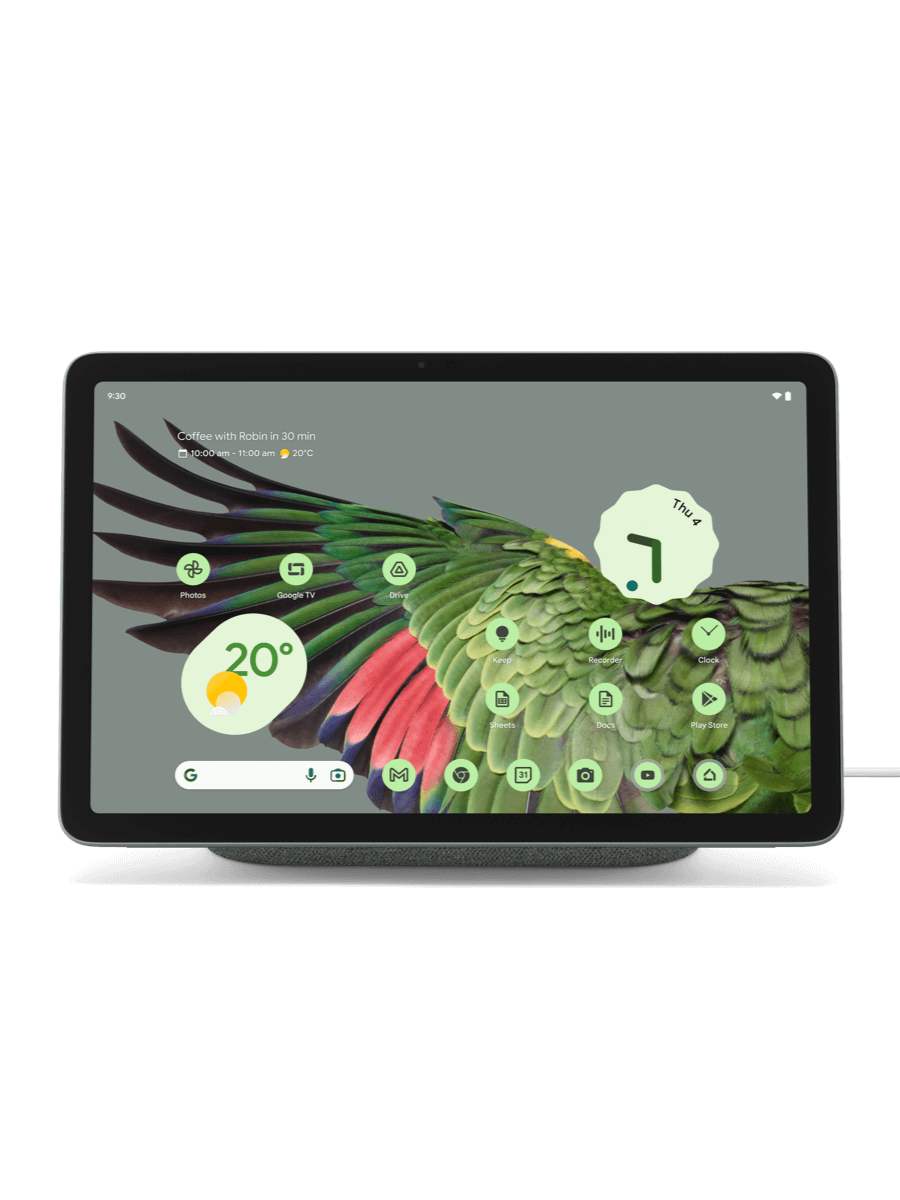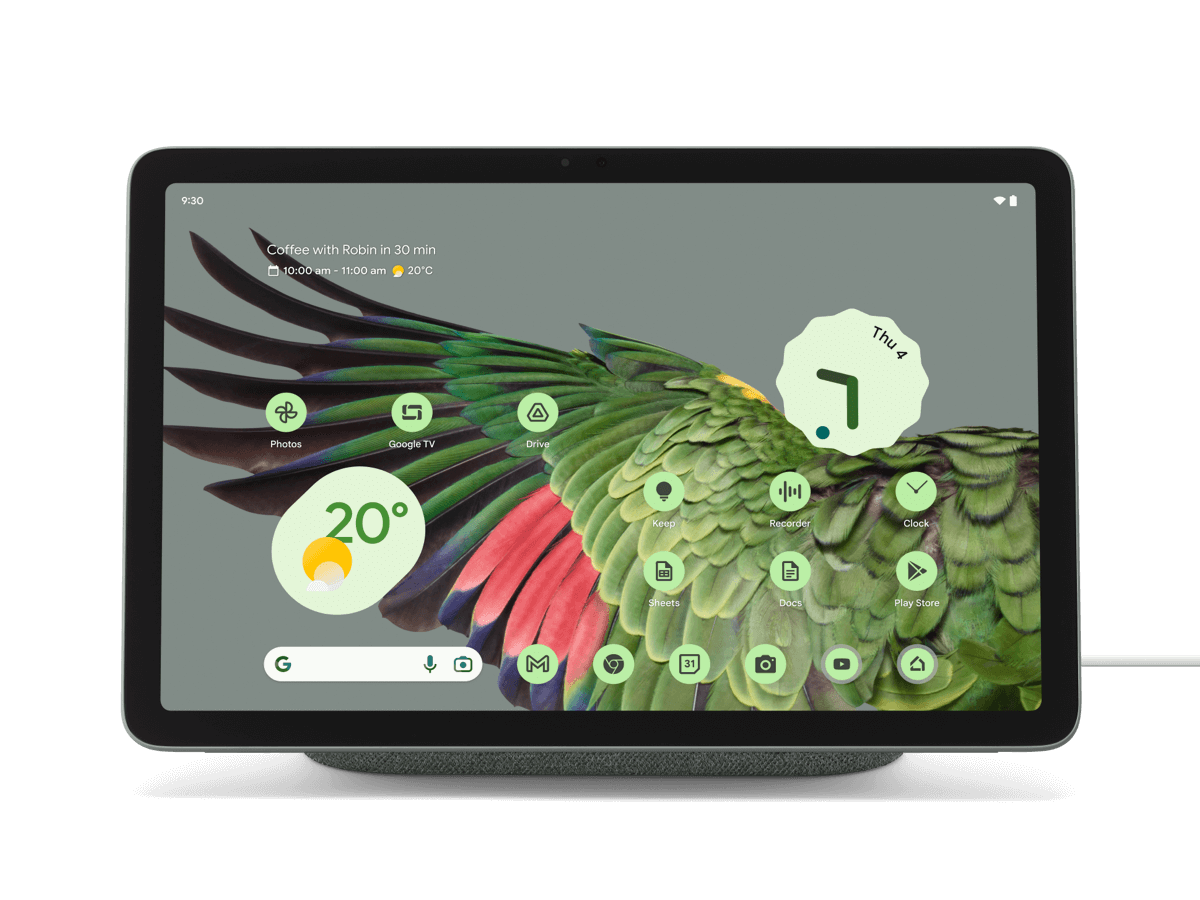
Help in your hand. And at home.
The tablet that only Google could make.
The charging dock that's also a speaker.
Made to entertain, at home or on the go.¹
With Google Tensor G2, it pairs perfectly with other Pixel devices.
Easily control your smart home with the Google Home app.²
The Charging Speaker Dock for Pixel Tablet does it all.

Charged and ready.
Keep your tablet charged 24/7 – so it's ready to play when you are.

Hands-free help with Google Assistant.
Just say "Hey Google" to play music and videos, set timers, control smart home devices and more. ² ³

See your favourite photos.
Relive your best memories with Google Photos when you use your tablet as a digital photo frame.²
Incredibly fast. Uniquely entertaining.

Ready to entertain.
The beautiful 11-inch screen and quad speakers make it easy to enjoy your favourite entertainment, at home or on the go. ⁴

The best way to experience Android on a tablet.
The Android apps that you love are optimised for your Pixel Tablet's larger screen.

Find your favourites with Google TV.
Your tablet comes with the Google TV widget already loaded, so that you can easily browse and watch the shows you love, from your favourite apps. ¹

The only tablet with Chromecast built in.
The Pixel Tablet is the first tablet that comes with Chromecast, letting you cast content from your phone with just a few taps. ¹
Engineered by Google for personalised help, when and where you need it.
Google Tensor G2. Now in tablet form.
The first tablet with the Tensor G2 chip built in, the Pixel Tablet features Google smarts for fast and smooth streaming, high-quality video calls, accurate voice typing and more.
An efficient battery that docks to charge.
The Pixel Tablet has an extra long battery life, and it's easy to charge up with the included Charging Speaker Dock.
Crisp and clear video calls.
Enjoy HD video calling with Google Meet. The camera can follow your movement while you’re on a video call, so you can walk around the room while staying in frame. And Google Tensor G2 uses smarts to make you more visible, even in low light.
Seamless multitasking.
The easy-to-use Split Screen lets you drag and drop apps to view them side by side.⁵ Compare prices in a browser or quickly add photos to an email.
An easier way to share.
With Nearby Share, you can quickly and securely share photos, videos and contacts between your Pixel Tablet and other nearby Android phones and Chromebooks.⁶
Your devices, perfectly in sync.
Quickly connect your Pixel phone or Pixel Buds to your tablet using Fast Pair. And with Pixel Buds Pro, automatically switch your audio between your phone and your tablet.⁷ ⁸
So many ways to control your smart home.

Do more at home with Hub Mode.
Get some of the best features of a smart display on your Pixel Tablet.

Manage your smart home devices with a tap.
Easily access and adjust your compatible lights and cameras on the home controls panel.²

Use your voice.
Control your devices without opening an app. Just say "Hey Google" to turn on the lights, lock the doors and more.³ ⁹
Accessorise your tablet.
A new angle on protection.

The do-it-all case that lets you do more.
The Pixel Tablet Case helps protect from scratches and drops. Plus, it has a built-in polished metal ring stand for viewing at almost any angle.¹⁰

Charge up and enjoy amazing sound with additional docks.
Add extra Charging Speaker Docks to charge your tablet and fill any room with sound.¹⁰ Available in two colours.¹⁰
Legal disclaimers
- Subscriptions may be required for certain content.
- Requires compatible smart home devices (sold separately).
- Requires Google Home app.
- Screen has rounded corners. When measured diagonally as a rectangle, screen is 11 inches. Actual viewable area is less. Subscriptions may be required.
- Requires compatible apps.
- Requires compatible phones running on Android 6.0 or newer or Chromebooks running on Chrome OS 91 or newer.
- Pixel Buds sold separately.
- Fast Pair requires having location enabled. Devices must have been previously paired with Pixel Buds Pro.
- Home control features require compatible smart devices (sold separately).
- Accessories sold separately.
Summary
| Brand | |
|---|---|
| Model | Google Pixel Tablet with Charging Speaker Dock |
| Display | 11 inches |
| Storage | 128 GB |
| Cameras | 8MP |
| RAM | 8 GB |
| Operating System | Android |
| Launch Date | 20/06/2023 |
| Network Support 4GX | No |
| Network Support 5G | No |
| Telstra Blue Tick | No |
Multimedia
| Audio Jack | Yes |
|---|
Performance
| Chipset | Google Tensor G2 |
|---|---|
| RAM | 8 GB |
Design
| Width | 258 mm |
|---|---|
| Height | 168 mm |
| Thickness | 8.1 mm |
| Weight | 493 grams |
Display
| Display Type | QHD |
|---|---|
| Pixel Density | 276 ppi |
| Screen Size | 11 inches |
| Screen Resolution | 2560x1600 pixels |
| Touch Screen | Yes |
Storage
| Internal Memory | 128 GB |
|---|---|
| Expandable Memory | No |
Camera
| Front Camera | 8MP |
|---|---|
| Rear Camera | 8MP |
Battery
| Quick Charging | 15W max charging rate. Battery charge rates vary depending on usage, environment and other factors. |
|---|---|
| Wireless Charging | Yes |
Connectivity
| Wi-Fi | Yes |
|---|---|
| Bluetooth | Yes |
| Bluetooth Version | 5.2 |
| USB Connector | USB-C |
| SAR Value | Body: 0.346 10g SAR (W/kg) |
- Safety, Warranty and Regulatory info
- Quick Start Guide
- Power Adapter
- Charging Speaker Dock
- Let’s get started guide
- Must be 18+ with an active service.
- Points are earned on payment for services or pre-paid recharge (excluding outright purchases, refunds, credits & late payment fees).
- Points expire 3 years from earning.
- Marketing opt-in required (preferences can be changed).
- Excludes Telstra Enterprise and Corporate accounts.
- Read the Telstra Plus terms and conditions
Earning points
- Points are earned on payment for services or pre-paid recharges (excluding outright purchases, refunds, credits & late payment fees).
- Points earned on payments will be available in your account between two and four business days from when Telstra receives your payment.
Using points
- Points can only be used towards payment for one eligible item in your cart.
- Points will be deducted from your account when you place your order.
- If using points for a repayment option, the total points applied to the item will be deducted on a one-off, upfront basis and the reduced dollar amount will apply towards the monthly payments.
- If you cancel your order, any points applied will be refunded to your account within 2 business days.
- Read the Telstra Plus terms and conditions
Accessibility features
This Pixel Tablet also has a range of leading accessibility features. View accessibility features.
Reviews
Got a question? We're here to help
My Telstra app
View your services, pay your bill, troubleshoot tech issues, contact us via messaging and much more.
Contact us
We're here to answer your questions.
Send us a message
You can message us about a range of topics and we'll get back to you as soon as we can.