Telstra Captis Environment Monitoring
Manage environment resources more effectively with IoT-enabled sensors

IoT-enabled environment monitoring is helping transform operations across many industries
With devices powered by Telstra’s IoT network and platform, Telstra Captis Environment Monitoring delivers waste, water, air, soil and noise-monitoring solutions that turn data into real business advantage. Collect, analyse and act on data from IoT-enabled sensors, helping your organisation to remain on top of compliance, safety requirements and cost reductions while driving operational change.
Key Features
Australian-designed and Captis-manufactured sensors
Multiple sensing modes and sensors include float switch, ultrasonic sensor, and temperature sensors (sold separately).
Designed to work with Telstra’s IoT network
The Telstra Captis Environment Monitoring solution is certified on our LTE-M and NB-IoT networks and integrated into Telstra’s IoT Platform.
Secure by default
Data traffic from Telstra Captis devices is encrypted via MQTTS.
Robust, long-life solutions
The Telstra Captis range of devices are dust and water-resistant (IP68 rated), with optimised battery life via power-saving mode using Telstra LPWAN technology.
Firmware over the air
Over-the-air firmware updates supported, so you can be confident your devices are kept up-to date and secure.
Benefits
Manage resources better
Telstra Captis devices can gather data from locations that are difficult to access and remote allowing you to take preventative measures and better manage vital resources like water, energy and gas.
Insights to help streamline your value chain
Gain insights at various stages of your value chain to assist you to make your internal or external processes more efficient so you can focus on the important things.
Create a safe workplace
Monitor and improve workplace safety by automating measurement of air quality, temperature and noise in industrial or construction zones to help you with the wellbeing of your employees.
Build environmentally sustainable business
Environment monitoring helps you manage scarce resources, reduce wastage and pollution and minimise environmental impact.
How it works
-
Step 1
Sensors monitor and collect information that is captured by the Telstra Captis device (data logger).
-
Step 2
The Telstra Captis device transmits the data via the Telstra IoT network to the Telstra IoT platform.
-
Step 3
View data, change configurations and be in control.
-
Step 4
Access data and respond to insights through the online web portal.
Case studies
Helping Sydney Water manage their vast network
Learn how Sydney Water is leveraging IoT to become more customer centric.
Welcome to Telstra Push to Talk.
Simple and easy to use, Push to Talk delivers the benefits of two-way radio plus multimedia sharing and location services right on your smart device.
From the worksite to the highway and from field locations to head office, teams are working together and sharing information more effectively with Push to Talk.
Push to Talk is available on a range of Android and iOS smart devices, and we have all the accessories to customise Push to Talk to suit the way you work.
Telstra Push to Talk is integrated into Australia’s largest mobile network for increased reliability and end-to-end performance, with 2.5 million sq. km of coverage reaching over 99.5% of Australians.
Push to Talk enables your teams to communicate and share information simply and reliably, all at a push of a button.
Telstra Push to Talk has three components, providing your team with the features they need.
First, the Telstra Push to Talk App.
The app runs on a range of iOS and Android handsets and smart devices.
This is where your team makes Push to Talk calls, both one-to-one and group calls.
Push to Talk is about more than voice calls, though.
It’s easy to share information, including text messages, voice messages, pictures, videos, location data, and instant personal alerts.
Push to Talk keeps your contacts organised, with separate lists for individual and group contacts.
These lists can be maintained centrally and pushed out to your team, so everyone has access to the same contacts and talk groups.
The Customer Admin Tool or CAT is where you manage your team.
You can assign different roles to each user and update individual user details.
CAT is also where you set up and maintain talk groups for your team.
Finally, there’s the Dispatcher Application, which provides the dispatch or supervisor function for your team.
From here, you can monitor talk groups, make announcements, and communicate with your team while they’re out in the field.
You can also send messages, use Push to Talk’s mapping functions, and see the location of each team member when they’re logged in.
Ready to learn more?
Explore the resources on the Push to Talk Support page.
You’ll find videos and downloadable quick references to help you get started and get the most from your Telstra Push to Talk solution.
Visit tel.st/ptt
Downloads
Why Telstra
Solutions to real challenges around costs, productivity and customer experience
It’s not an IoT solution unless we are solving a real problem or addressing a key priority you face every day. Our solutions are built to integrate into and improve your business processes to help you compete.
We bring expertise and end-to-end capabilities so you don’t have to
We have the IoT expertise, capability and partner ecosystem you need to succeed in IoT. Our solutions are made up of high performing devices, connectivity, platforms, security, and professional services under one roof.
Innovate with confidence on the Telstra IoT Network
Securely connect more things in more places on the Telstra IoT Network - Australia’s largest - with a range of future-proof, ready-built network technologies for a range of use cases.